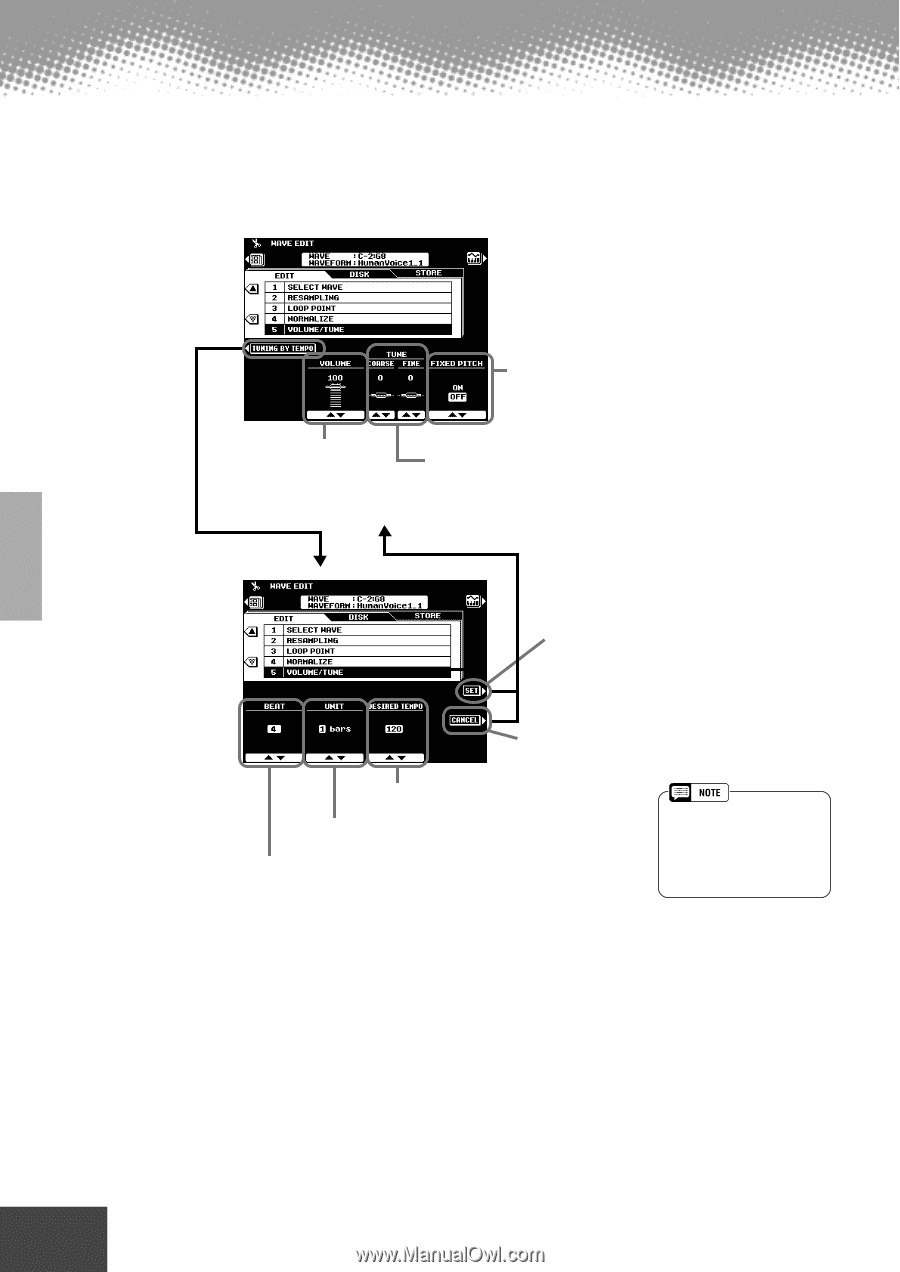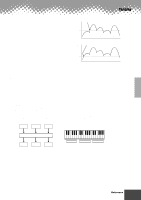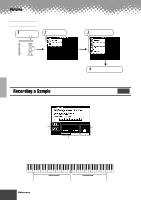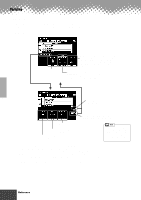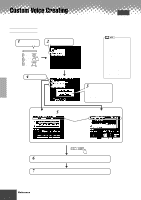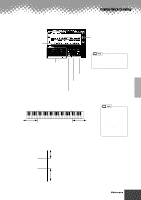Yamaha PSR-9000 Owner's Manual - Page 78
Normalize, Volume/Tune, only play back at the specified tempo, however
 |
View all Yamaha PSR-9000 manuals
Add to My Manuals
Save this manual to your list of manuals |
Page 78 highlights
Sampling q Normalize This function increases the overall level of the selected wave to ensure that it uses the full range of digital values. Press the EXECUTE LCD button to normalize the selected wave. No change will occur if the selected wave already uses the full range of digital values. q Volume/Tune Set the volume of the selected wave. When this is turned OFF, the pitch of wave playback will be correspond to keyboard pitch. When ON, the playback pitch will remain the same (corresponding to the pitch of the C3 key) regardless of which key is pressed. This can be used to tune the selected wave: COARSE tunes in semitone increments over a -63 ... +63 range, and FINE tunes in 1-cent increments over a -50 ... +50 range. Press this to actually set the wave tempo and return to the parameter display. Press this to cancel the operation and return to the parameter display. Specify the tempo at which the wave should play. Specify the number of measures the wave should play over. Specify the number of beats per measure. • When a LOOP is selected the entire loop is tuned, but the portion of the loop between the Loop Start and Loop End points is adjusted to fit the specified number of measures. This display can be used to "tune" the wave to fit a specified playback tempo. In other words, the wave is stretched (tuned down) or compressed (tuned up) so that it plays back over the specified number of measures at the specified time signature and tempo. This capability is particularly useful when the sample is a phrase rather than a simple sound. The wave will only play back at the specified tempo, however, when played at its original pitch (usually the pitch played by the C3 key). To ensure smooth looping, adjust the Loop Start/Stop point before using this function. 78 Reference q q q q q q q q q q q q q q q q q q q q q q q q q q q q q q q q q q q q q q q q q q q 76