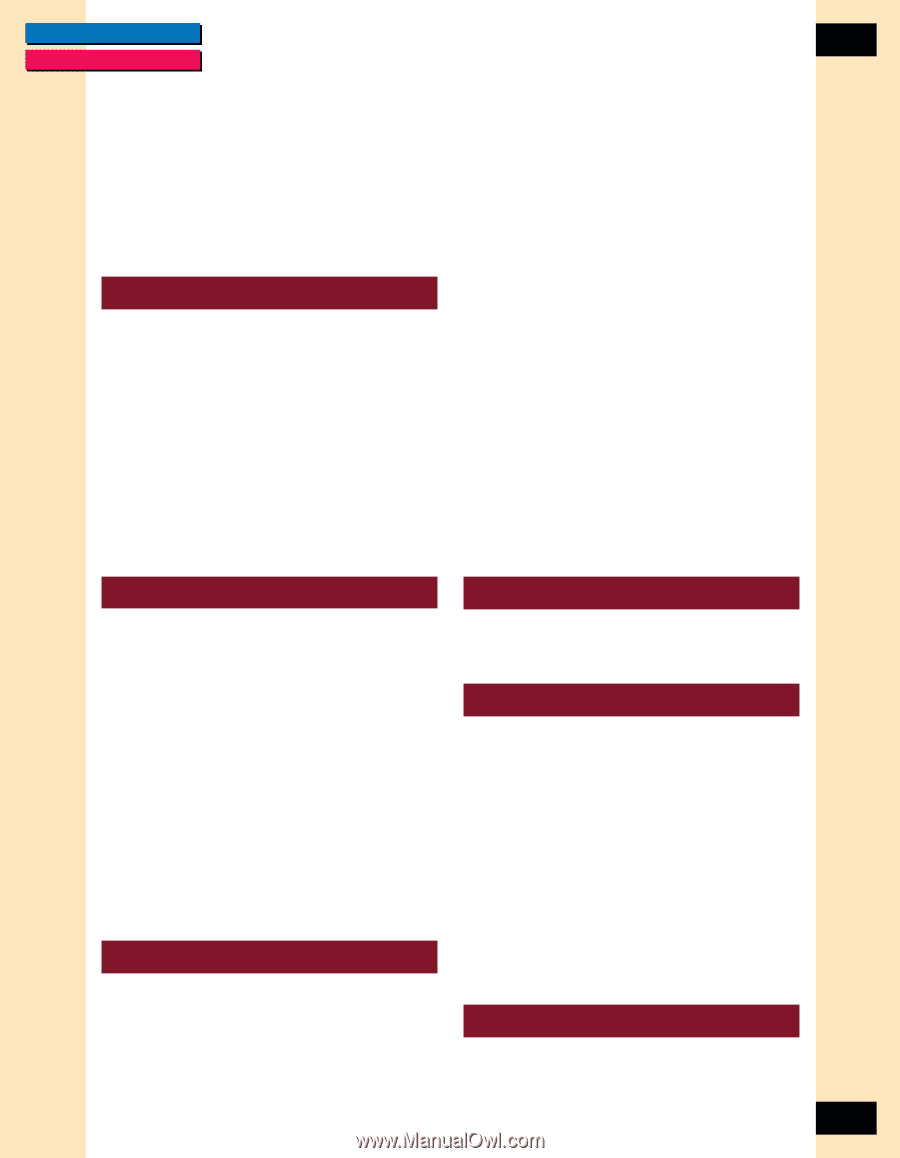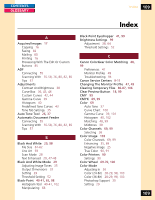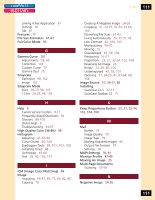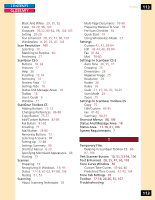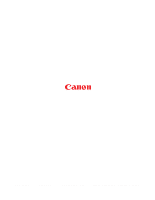Canon CanoScan FB 1200S Printing Guide - Page 111
Creating A Negative Image, Linking A Fax Application
 |
View all Canon CanoScan FB 1200S manuals
Add to My Manuals
Save this manual to your list of manuals |
Page 111 highlights
CONTENTS GLOSSARY Index 111 Linking A Fax Application 81 Settings 91 Tab 81 Features 17 File Size Estimates 61-62 Full Color Mode 93 G Gamma Curve 101 Adjustments 39, 65 Correction 102 Custom Curve 70 Gamma Tool 35 Grayscale Definition 98, 102 Image 102 Grayscale Mode 8-bit 28-29, 98, 103 12-bit 28-29, 98, 103 H Help 9 Canon Service Centers 9-11 Frequently Asked Questions 92 Glossary 98-108 Online Help 9 Troubleshooting 94-97 High Quality Color (36-Bit) 98 Histogram Adjusting 41, 65-68 Curve Charts 40, 100 Eyedropper Tools 99, 101, 103, 108 Sampling Tones 68 Techniques 65-68 Tool 35, 40, 102, 107 I ICM (Image Color Matching) 48 Image Acquiring 56-57, 59, 75, 80, 82, 85 Copying 76 Creating A Negative Image 24-26 Cropping 21, 24-25, 32-34, 63-64, 100 Estimating File Sizes 61-62 Fixing Automatically 26, 35-37, 42 Low Contrast 42, 100, 103 Manipulating 59-70 Moving 25 Overexposed 43, 59, 104 Previewing 24-27 Proportions 25, 27, 32-34, 102, 108 Reversing An Image 26 Rotate 24, 26, 60, 105 Underexposed 43, 59, 107 Zooming 21, 24-25, 41, 63-64, 68, 108 Image Source 51, 56-57, 86 Installing ScanGear CS-S 12-14 ScanGear Toolbox CS 71 K Keep Proportions Button 25, 27, 32-34, 102, 104, 108 M Mail Button 78 Image Quality 79 Image Type 79 Mailing Acquired Images 80 Output File Formats 79 Settings 78 MAPI Settings 78, 81 Monitor Profile 47-49 Moving An Image 25 Multi-Page Documents Scanning 55-58 N Negative Image 24-26 111