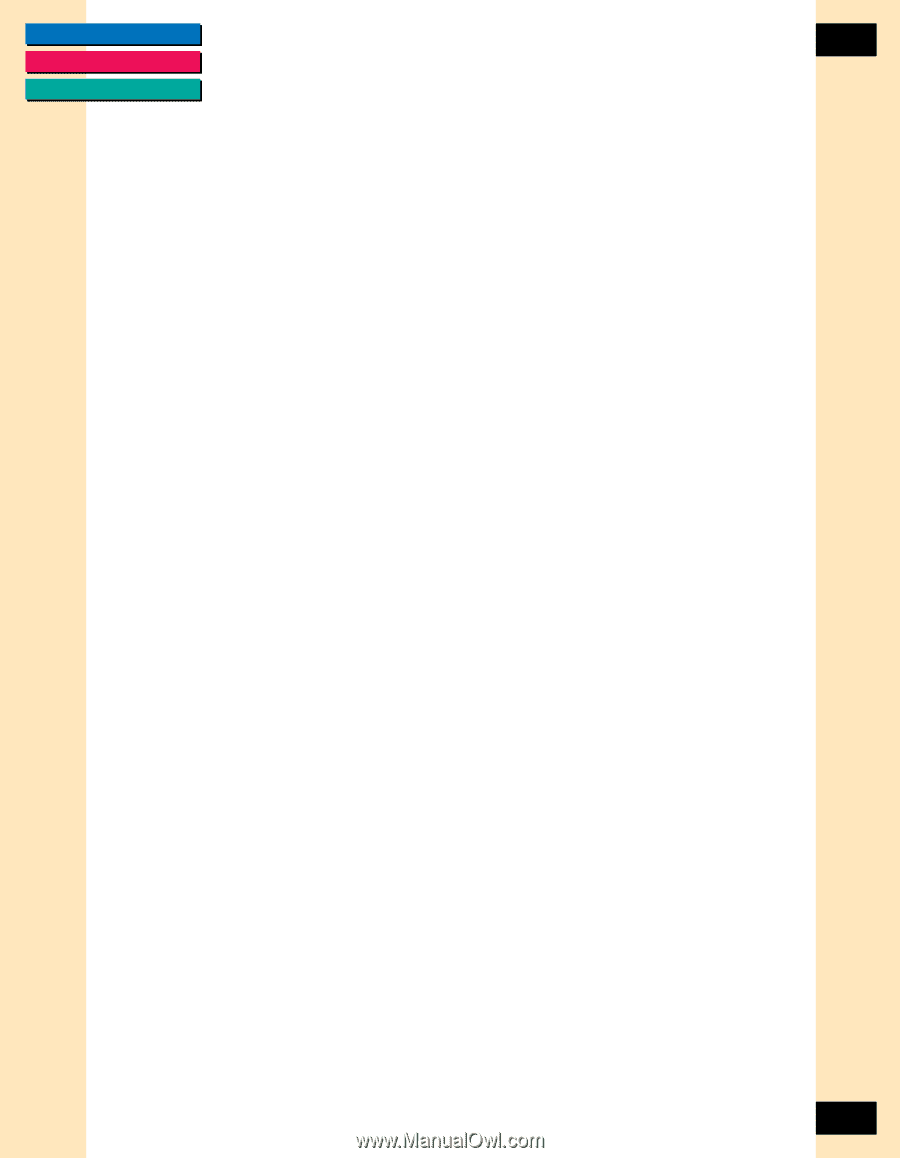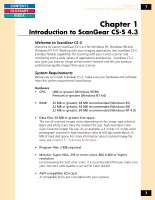Canon CanoScan FB 1200S Printing Guide - Page 9
About this User’s Guide, Obtaining Customer Support, Introduction to ScanGear CS-S 4.3
 |
View all Canon CanoScan FB 1200S manuals
Add to My Manuals
Save this manual to your list of manuals |
Page 9 highlights
CONTENTS GLOSSARY INDEX Chapter 1 Introduction to ScanGear CS-S 4.3 9 About this User's Guide This user's guide has been designed to provide you essential information about ScanGear CS-S. In addition, the context-sensitive online help provides basic information on using ScanGear CS-S. Assumptions This guide assumes that you are familiar with the Microsoft Windows 95/98 or Windows NT 4.0 graphical user interface. If you have Windows 95 for example, run the Windows tutorial by doing the following: 1. Click the Start button, then click Help. 2. On the Contents tab, click Tour: Ten Minutes to Using Windows to run the Windows 95 tutorial. Obtaining Customer Support If you are having problems setting up or running ScanGear CS-S, first read Chapter 7, "Frequently-Asked Questions," in this manual, or check the online help troubleshooting section. These sources list the most common problems and suggest solutions. If the solution is not found in the Troubleshooting list, contact your nearest Canon Help Desk. CANON (UK) LTD. Canon House, Manor Road, Wallington, Surrey SM6 0AJ, United Kingdom For technical support, please contact Canon Helpdesk. Helpdesk: P.O. Box 431, Wallington, Surrey SM6 0XU TEL: (0990) 143 723 (Calls may be recorded) FAX: (0990) 143-340 BBS: (0990) 143-350 For sales inquiries: (0121) 666-6262 CANON FRANCE S.A. 17, quai du Président Paul-Doumer 92414 Courbevoie Cedex, France Tél.01 4199 7777 Fax.01 4199 7951 Hotline: Tél.01 4199 7070 9