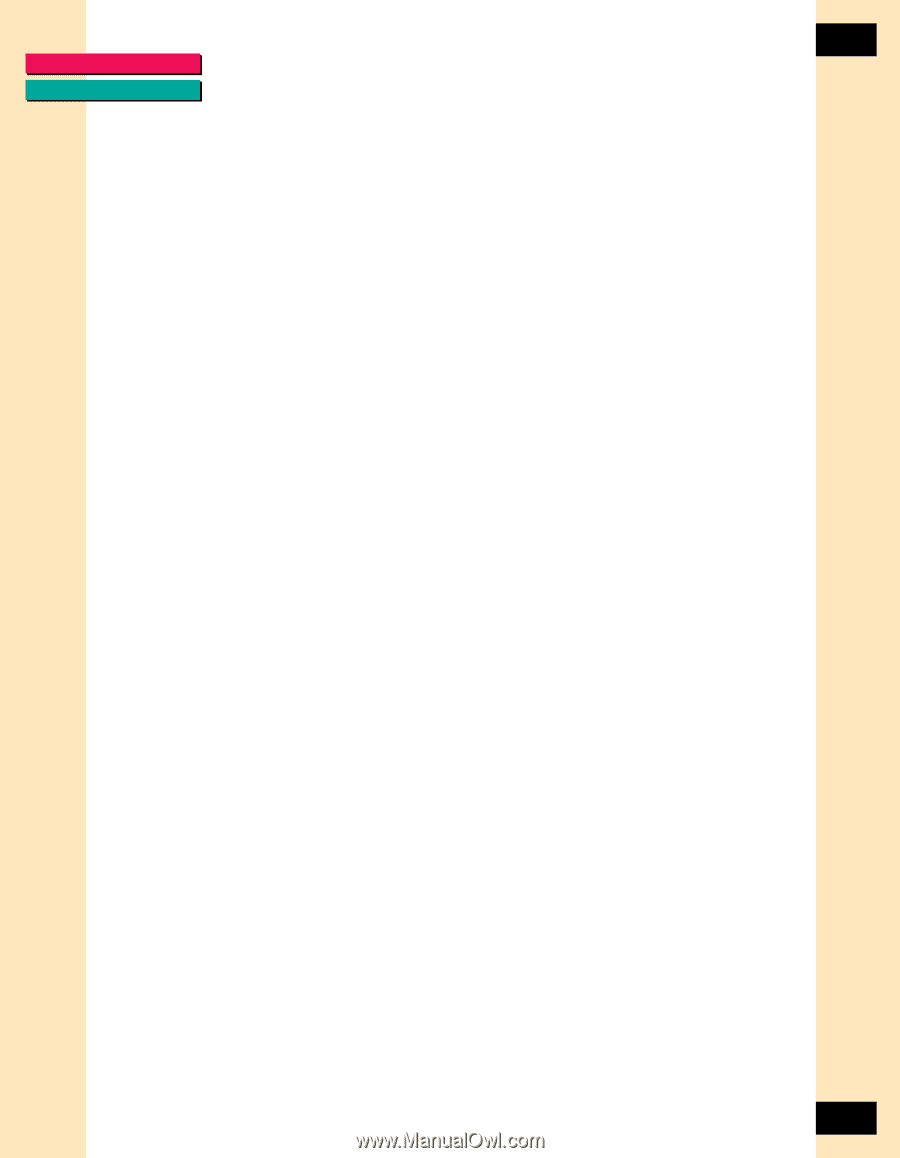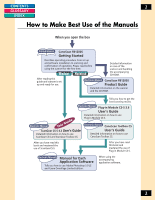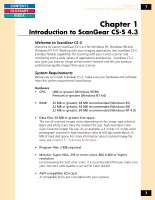GLOSSARY
INDEX
6
6
Setting Up ScanGear Toolbox CS
....................................
73
Adding a Button to the ScanGear Toolbox CS Bar
.............................
73
Removing a Button from the ScanGear Toolbox CS Bar
....................
73
Enabling or Disabling Easy Acquire
...................................................
74
Configuring Copy Settings
..............................................
75
Copying Acquired Images
.................................................................
76
Configuring Mail Settings
...............................................
78
Linking a Mail Application
................................................................
79
Mailing Acquired Images
..................................................................
80
Configuring Fax Settings
.................................................
81
Linking a Fax Application
..................................................................
81
Faxing Acquired Images
....................................................................
82
Configuring Edit or Custom Settings
..............................
83
Linking an Edit or Custom Application
..............................................
84
Acquiring Images for Editing or Customized Applications
.................
85
Changing ScanGear Toolbox CS Preferences
.................
86
Selecting a ScanGear Toolbox CS Source
..........................................
86
Specifying ScanGear Toolbox CS Appearance
...................................
87
Cleaning Up Temporary Files
.............................................................
87
Using ScanGear Toolbox CS Shortcut Menus
....................................
88
Canon Scanner Monitor
..................................................
89
Canon Monitor Utility Display
...........................................................
89
Right-Clicking the Canon Scanner Monitor Icon
................................
89
ScanGear Toolbox CS Settings Summary
........................
90
Copy Image
......................................................................................
90
Mail Image
.......................................................................................
90
Fax Image
.........................................................................................
91
Edit or Custom Image
.......................................................................
91
Chapter 7
Frequently Asked Questions
.............................
92
Pre-Scan Checklist
............................................................
92
“Top Ten” List
..................................................................
93
Troubleshooting Q & A
...................................................
94
Glossary
............................................................................
98
Index
..........................................................................
109