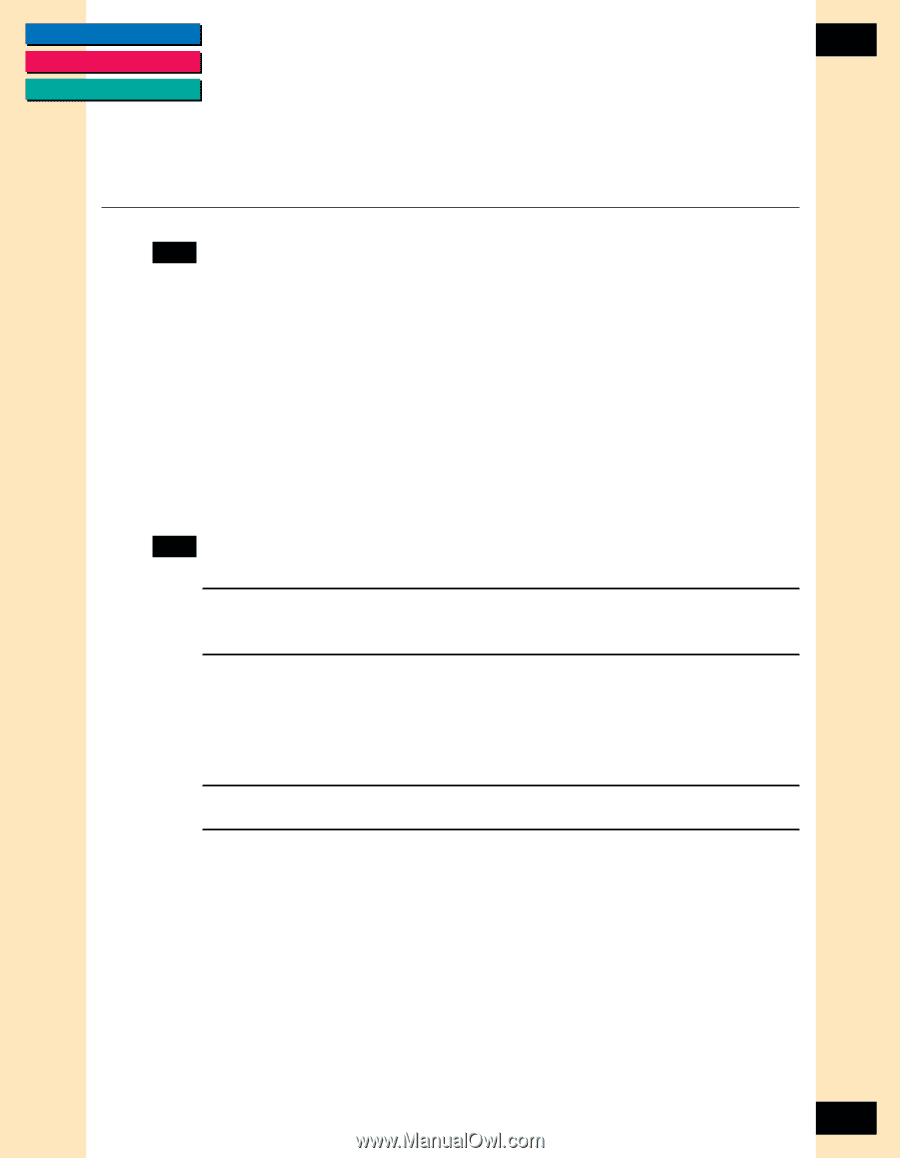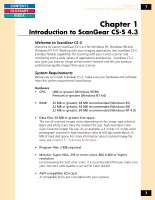Canon CanoScan FB 1200S Printing Guide - Page 12
Installing ScanGear CS-S 4.3, Before You Install, Installing ScanGear CS-S,
 |
View all Canon CanoScan FB 1200S manuals
Add to My Manuals
Save this manual to your list of manuals |
Page 12 highlights
CONTENTS GLOSSARY INDEX Chapter 2 Installing ScanGear CS-S 4.3 12 Chapter 2 Installing ScanGear CS-S 4.3 Before You Install Before you install ScanGear CS-S, make sure the following items: • Is a SCSI card mounted properly to your computer ? (Refer to the Getting Started Guide on details.) • Is a SCSI interface cable connected properly ? (Refer to the Getting Started Guide on details.) • Is an AC adapter connected to the CanoScan FB1200S scanner ? The CanoScan FB1200S has to be powered on before the computer is turned on. (Refer to the Getting Started Guide on details.) Installing ScanGear CS-S Note: If ScanGear CS-S has already been installed according to the instructions in the Getting Started Guide, there is no need to perform the following procedures. The following procedure describes how to install ScanGear CS-S in Windows 95, Windows 98 and Windows NT 4.0. Use the following steps to install ScanGear CS-S. Note: You must be logged on as an administrator in Windows NT 4.0. To install ScanGear CS-S software: 1. Place the CanoScan Setup Utility CD-ROM in the computer drive. 12