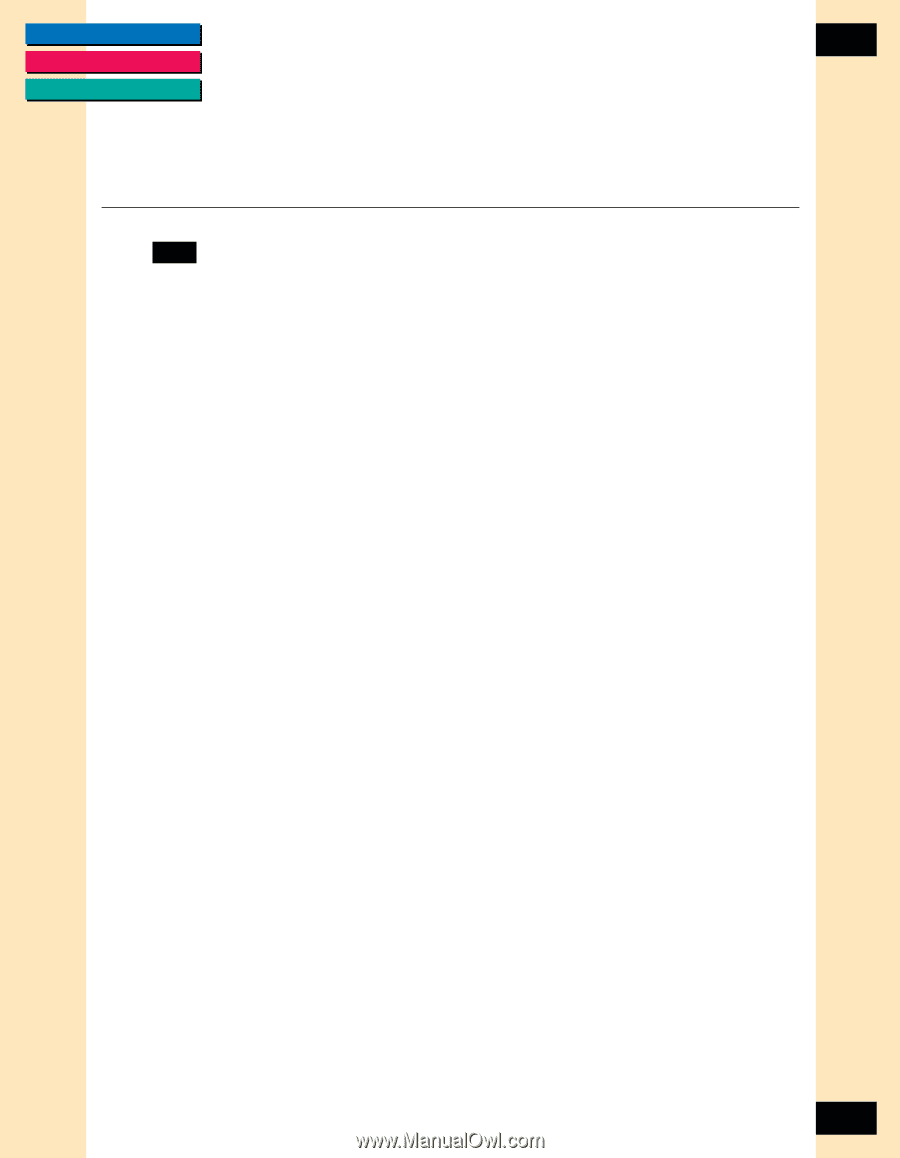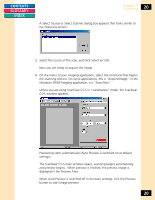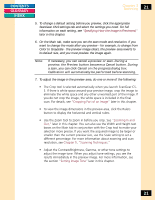Canon CanoScan FB 1200S Printing Guide - Page 16
Scanning, About Scanning,
 |
View all Canon CanoScan FB 1200S manuals
Add to My Manuals
Save this manual to your list of manuals |
Page 16 highlights
CONTENTS GLOSSARY INDEX Chapter 3 Scanning 16 Chapter 3 Scanning About Scanning Scanning is the process of converting an image into computer-usable information that is, digitizing the image. Scanners and digital cameras are the main examples of devices that have the technology to transfer an external image to digital information that can be saved as a file, printed, faxed, or otherwise manipulated on your computer. Until the introduction of digital cameras, scanners were the usual means of turning a photograph or other printed graphic into computer compatible information. Digital cameras use a similar process. Instead of exposing the image in its lens to photoreactive film, the shape, color and shading information is translated to a computer file. ScanGear CS-S lets you manipulate the digital information before the image is saved or sent to its final destination. Using ScanGear CS-S with an Application ScanGear CS-S is an interface between the scanner hardware and an imaging application on your computer. With ScanGear CS-S, you can scan images directly into an application without any interaction, or you can preview the image and make changes to the way the scan is performed that affect the resulting image. You can also scan printed text and, when the Text Enhanced feature is enabled, help your optical character recognition (OCR) software to recognize text more effectively. The TWAIN Interface ScanGear CS-S is TWAIN-compliant. TWAIN refers to the set of standards that define how information should be passed from image acquisition devices such as scanners to software imaging applications that have the ability to import TWAIN-compliant scanned images. A graphics application is a typical example of a program that supports TWAIN drivers. When you have a TWAIN-compliant application, scanner, and scanner driver, you can scan an image directly into that application. 16