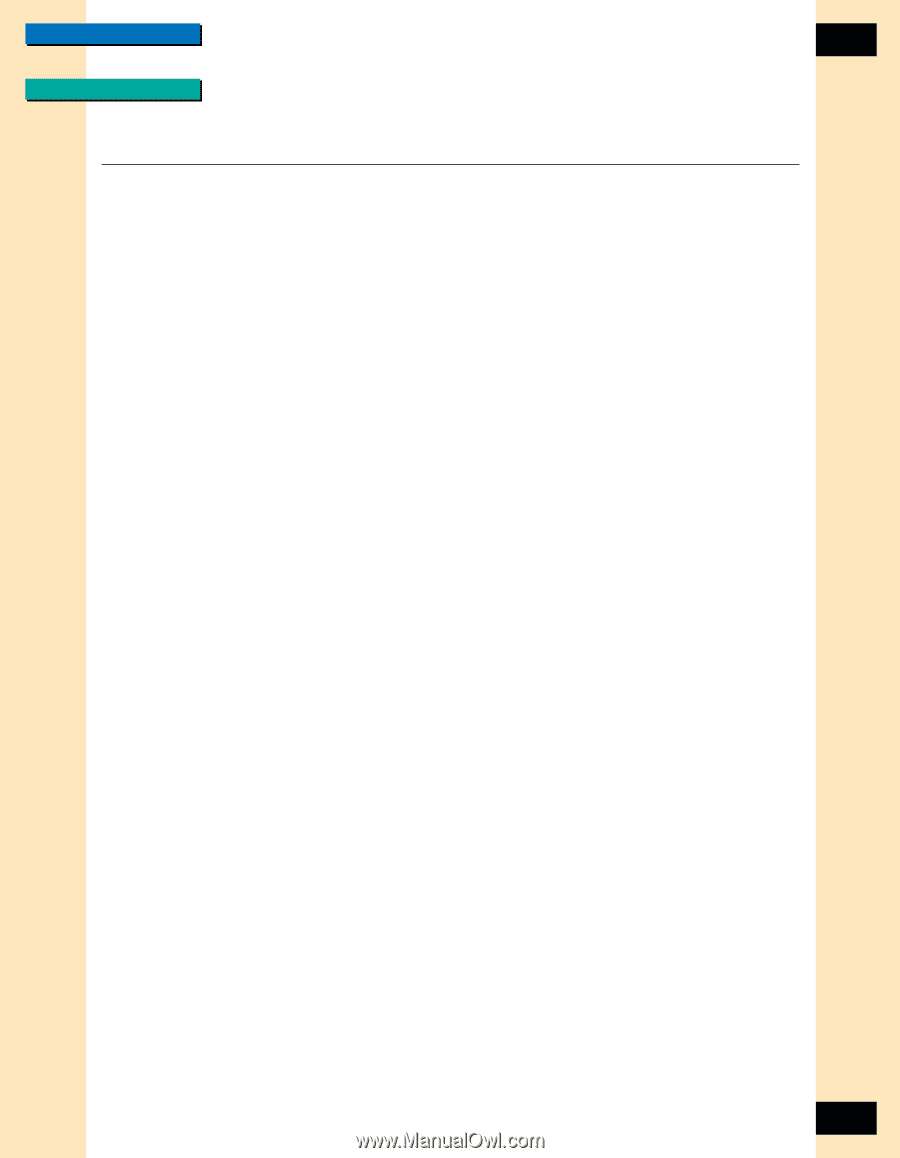Canon CanoScan FB 1200S Printing Guide - Page 98
Glossary
 |
View all Canon CanoScan FB 1200S manuals
Add to My Manuals
Save this manual to your list of manuals |
Page 98 highlights
CONTENTS INDEX Glossary 98 Glossary Acquired Images Images sent from your scanner software to the host graphics application. ADF Automatic Document Feeder, an optional attachment that lets your scanner perform continuous scanning of documents. Automatic Tone Adjustment Automatic analysis and adjustment of the image using Contrast/Brightness and Gamma settings. Bits and Bit Depth A bit (BInary digiT) is the smallest possible unit of information on a computer; it represents yes or no; on or off; 1 or 0. Bit Depth is used to describe the complexity of a graphic image. One-bit, or bilevel, images are black and white. This is the Black and White setting in ScanGear CS-S. Grayscale (8-bit) Expresses a dot in 256 shades of gray between white and black. Grayscale (12-bit) Expresses a dot in 4,096 shades of gray between white and black. Color (24-bit) Expresses a dot with 8 bits for each primary color for a total of 24 bits (8 bits x 3 colors=24 bits). A dot can be expressed in up to 16.8 million distinct shades(2563=16.8 million) High Quality Color (36-bit) Expresses a dot with 12 bits for each primary color, red, green, and blue (RGB), for a total of 36 bits (12 bits x 3 colors =36 bits). A dot can be expressed in up to 68.7 billion distinct shades (4,0963=68.7 billion) Black-point The darkest portion of an image scanned as Color or Grayscale. When you click on the image with the Black-point eyedropper, all tones darker than the selected sample tone are adjusted to black. See also Mid-point Eyedropper, White-point Eyedropper. 98