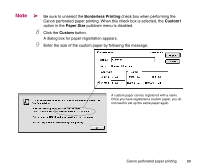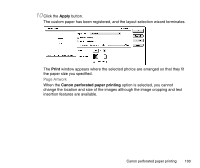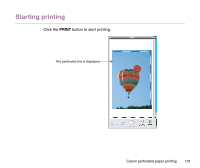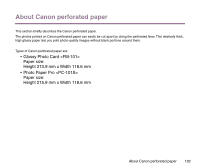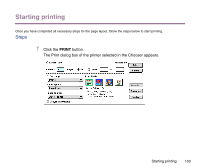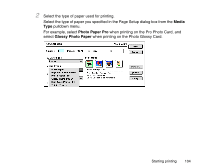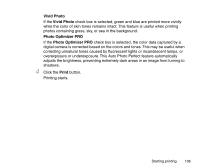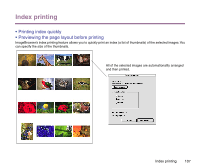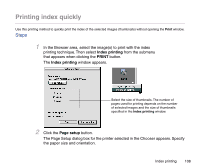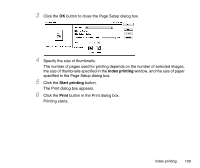Canon S9000 Photo Application Guide(Mac) - Page 104
Media, Photo Paper Pro, Glossy Photo Paper, when printing on the Photo Glossy Card.
 |
View all Canon S9000 manuals
Add to My Manuals
Save this manual to your list of manuals |
Page 104 highlights
2 Select the type of paper used for printing. Select the type of paper you specified in the Page Setup dialog box from the Media Type pulldown menu. For example, select Photo Paper Pro when printing on the Pro Photo Card, and select Glossy Photo Paper when printing on the Photo Glossy Card. Starting printing 104
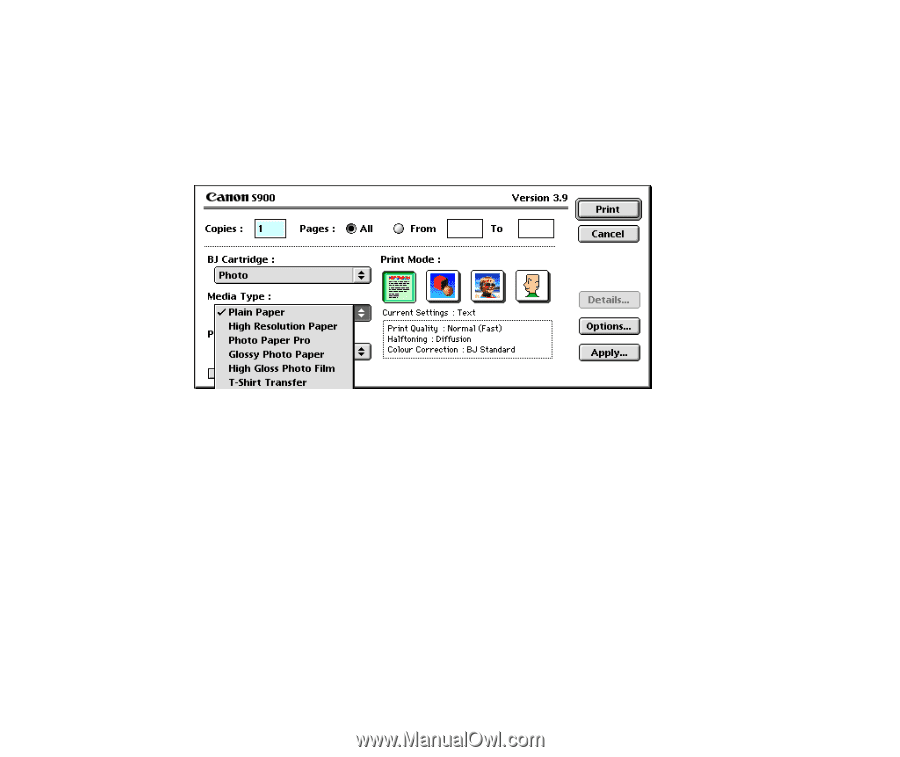
Starting printing
104
2
Select the type of paper used for printing.
Select the type of paper you specified in the Page Setup dialog box from the
Media
Type
pulldown menu.
For example, select
Photo Paper Pro
when printing on the Pro Photo Card, and
select
Glossy Photo Paper
when printing on the Photo Glossy Card.