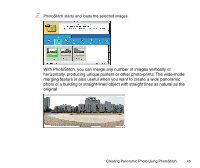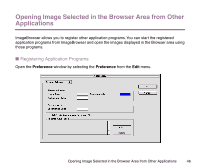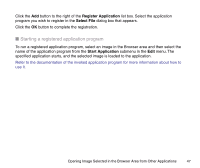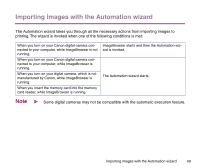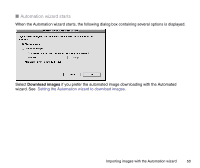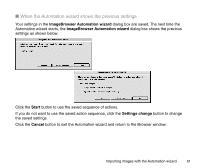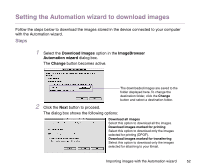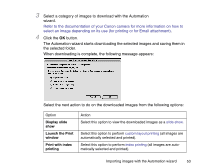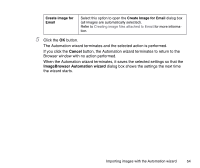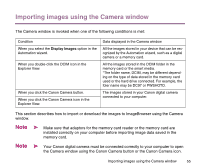Canon S9000 Photo Application Guide(Mac) - Page 50
Automation wizard starts, Download images
 |
View all Canon S9000 manuals
Add to My Manuals
Save this manual to your list of manuals |
Page 50 highlights
s Automation wizard starts When the Automation wizard starts, the following dialog box containing several options is displayed. Select Download images if you prefer the automated image downloading with the Automated wizard. See Setting the Automation wizard to download images. Importing images with the Automation wizard 50
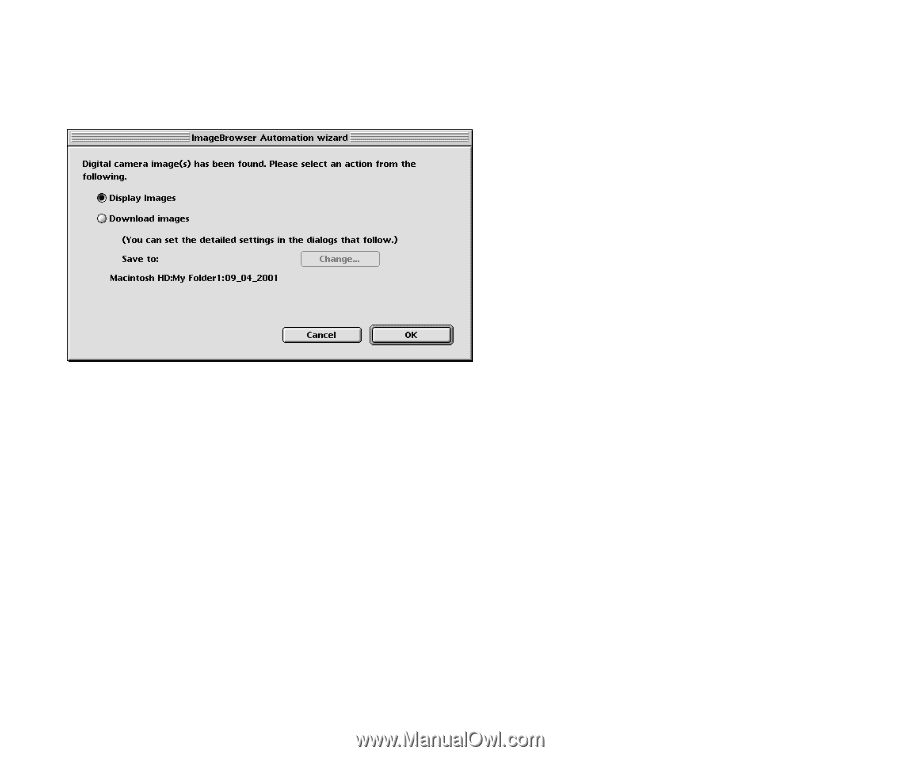
Importing images with the Automation wizard
50
■
Automation wizard starts
When the Automation wizard starts, the following dialog box containing several options is displayed.
Select
Download images
if you prefer the automated image downloading with the Automated
wizard. See
Setting the Automation wizard to download images
.