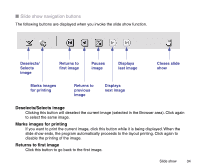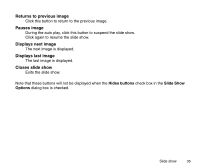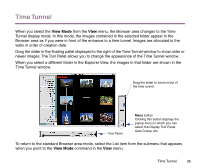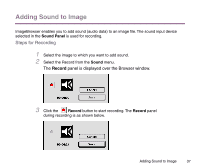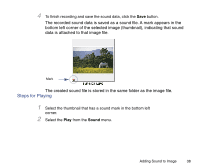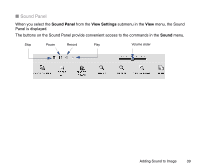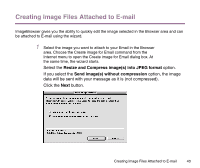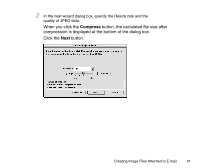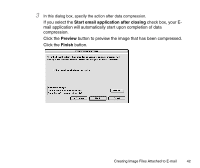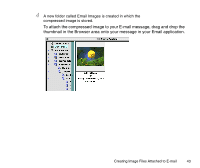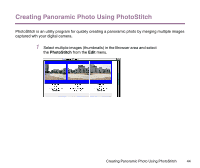Canon S9000 Photo Application Guide(Mac) - Page 39
Sound Panel, View Settings, Sound
 |
View all Canon S9000 manuals
Add to My Manuals
Save this manual to your list of manuals |
Page 39 highlights
s Sound Panel When you select the Sound Panel from the View Settings submenu in the View menu, the Sound Panel is displayed. The buttons on the Sound Panel provide convenient access to the commands in the Sound menu. Stop Pause Record Play Volume slider Adding Sound to Image 39
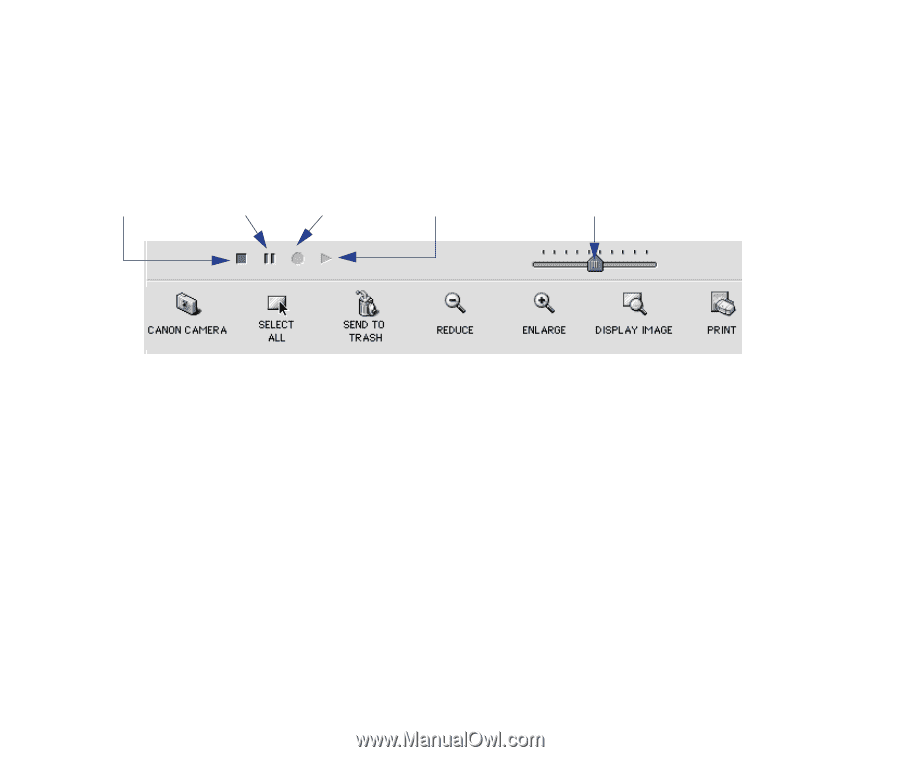
Adding Sound to Image
39
■
Sound Panel
When you select the
Sound Panel
from the
View Settings
submenu in the
View
menu, the Sound
Panel is displayed.
The buttons on the Sound Panel provide convenient access to the commands in the
Sound
menu.
Stop
Pause
Record
Play
Volume slider