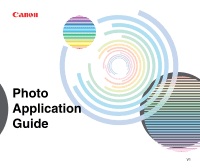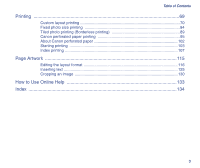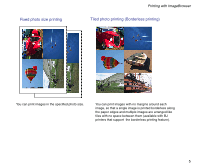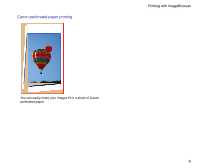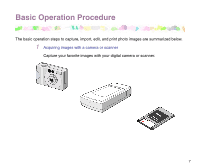Canon S9000 Photo Application Guide(Mac) - Page 2
Table of Contents - windows 7
 |
View all Canon S9000 manuals
Add to My Manuals
Save this manual to your list of manuals |
Page 2 highlights
Table of Contents Table of Contents Printing with ImageBrowser 4 Basic Operation Procedure 7 What are Canon Utilities 12 Starting ImageBrowser 13 Using ImageBrowser 15 Using the Browser window 16 Changing the Appearance of the Browser area 19 Organizing Images 22 Editing Image Using Image Viewer 26 Slide show ...30 Time Tunnel ...36 Adding Sound to Image 37 Creating Image Files Attached to E-mail 40 Creating Panoramic Photo Using PhotoStitch 44 Opening Image Selected in the Browser Area from Other Applications 46 Importing Images 48 Importing images with the Automation wizard 49 Importing images using the Camera window 55 Using the Camera window 58 Setting up your Canon digital camera 66 2
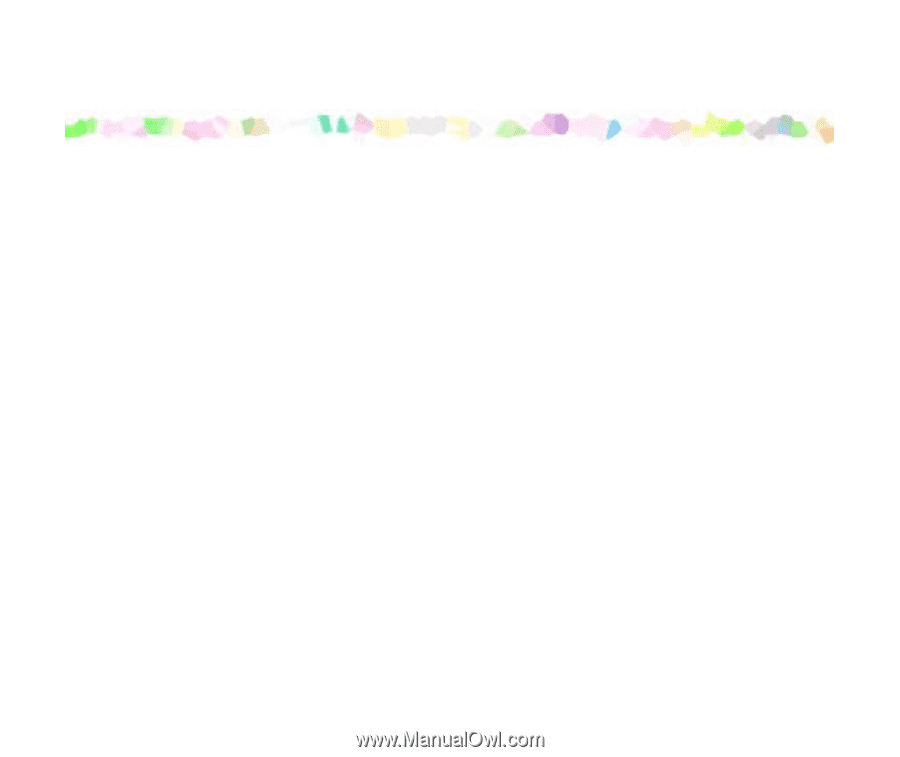
2
Table of Contents
Printing with ImageBrowser
.....................................................................................
4
Basic Operation Procedure
......................................................................................
7
What are Canon Utilities?
......................................................................................
12
Starting ImageBrowser
...........................................................................................
13
Using ImageBrowser
.............................................................................................
15
Using the Browser window
.....................................................................................
16
Changing the Appearance of the Browser area
.....................................................
19
Organizing Images
.................................................................................................
22
Editing Image Using Image Viewer
........................................................................
26
Slide show
..............................................................................................................
30
Time Tunnel
...........................................................................................................
36
Adding Sound to Image
..........................................................................................
37
Creating Image Files Attached to E-mail
................................................................
40
Creating Panoramic Photo Using PhotoStitch
........................................................
44
Opening Image Selected in the Browser Area from Other Applications
.................
46
Importing Images
...................................................................................................
48
Importing images with the Automation wizard
........................................................
49
Importing images using the Camera window
.........................................................
55
Using the Camera window
.....................................................................................
58
Setting up your Canon digital camera
....................................................................
66
Table of Contents