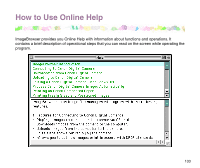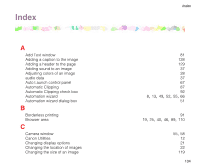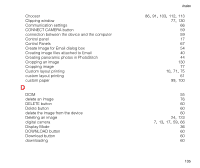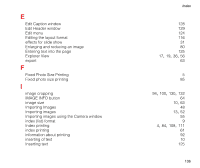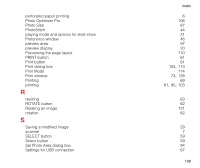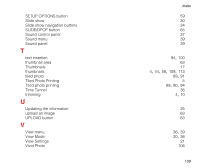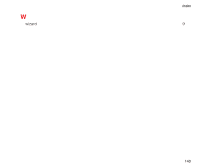Canon S9000 Photo Application Guide(Mac) - Page 138
Set Photo Area dialog box, Photo Optimizer Pro
 |
View all Canon S9000 manuals
Add to My Manuals
Save this manual to your list of manuals |
Page 138 highlights
perforated paper printing Photo Optimizer Pro Photo Size PhotoStitch playing mode and options for slide show Preference window preview area preview display Previewing the page layout PRINT button Print button Print dialog box Print Mode Print window Printing printing R resizing ROTATE button Rotating an image rotation S Saving a modified image scanner SELECT button Select button Set Photo Area dialog box Settings for USB connection Index 6 106 87 44 31 46 97 20 110 61 61 103, 113 114 73, 128 69 61, 95, 103 63 62 121 62 29 7 59 59 94 67 138

138
Index
perforated paper printing
6
Photo Optimizer Pro
106
Photo Size
87
PhotoStitch
44
playing mode and options for slide show
31
Preference window
46
preview area
97
preview display
20
Previewing the page layout
110
PRINT button
61
Print button
61
Print dialog box
103
,
113
Print Mode
114
Print window
73
,
128
Printing
69
printing
61
,
95
,
103
R
resizing
63
ROTATE button
62
Rotating an image
121
rotation
62
S
Saving a modified image
29
scanner
7
SELECT button
59
Select button
59
Set Photo Area dialog box
94
Settings for USB connection
67