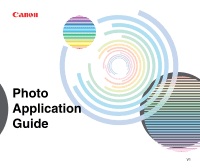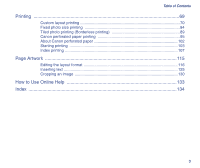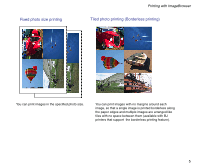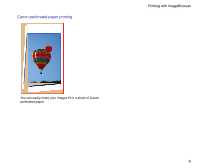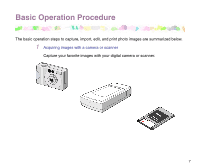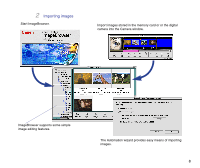Canon S9000 Photo Application Guide(Mac) - Page 3
Printing, Artwork, How to Use Online Help, Index, Index printing - borderless printing
 |
View all Canon S9000 manuals
Add to My Manuals
Save this manual to your list of manuals |
Page 3 highlights
Table of Contents Printing ...69 Custom layout printing 70 Fixed photo size printing 84 Tiled photo printing (Borderless printing 89 Canon perforated paper printing 95 About Canon perforated paper 102 Starting printing ...103 Index printing ...107 Page Artwork ...115 Editing the layout format 116 Inserting text ...125 Cropping an image 130 How to Use Online Help 133 Index ...134 3

3
Table of Contents
Printing
..................................................................................................................
69
Custom layout printing
............................................................................................
70
Fixed photo size printing
........................................................................................
84
Tiled photo printing (Borderless printing)
...............................................................
89
Canon perforated paper printing
............................................................................
95
About Canon perforated paper
.............................................................................
102
Starting printing
....................................................................................................
103
Index printing
........................................................................................................
107
Page Artwork
.......................................................................................................
115
Editing the layout format
.......................................................................................
116
Inserting text
.........................................................................................................
125
Cropping an image
...............................................................................................
130
How to Use Online Help
......................................................................................
133
Index
....................................................................................................................
134