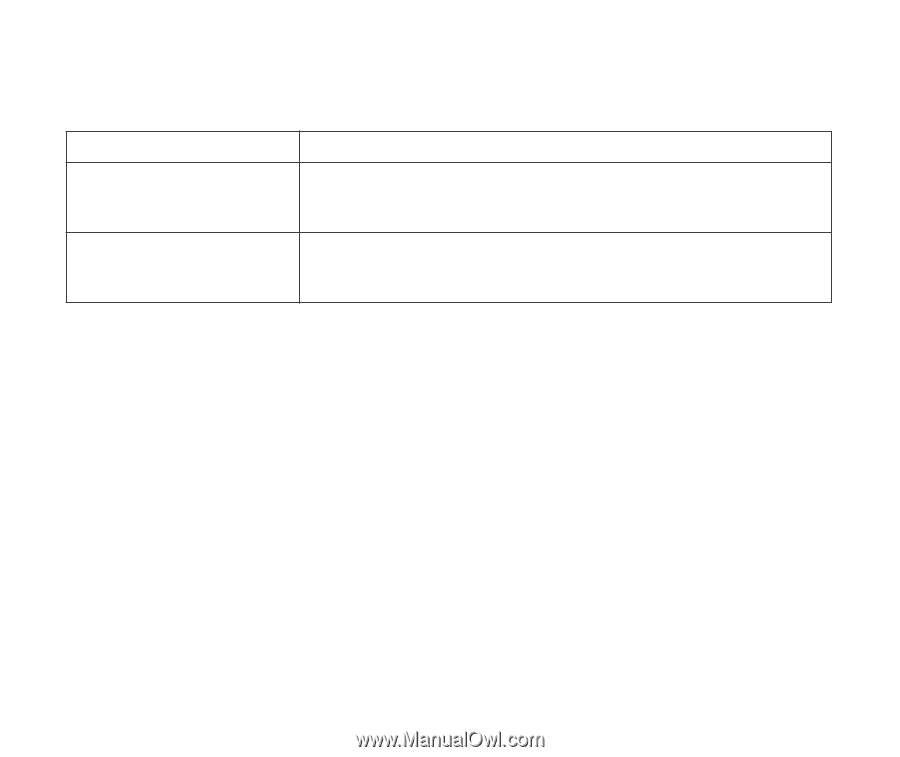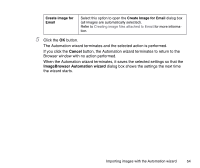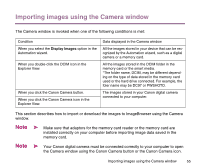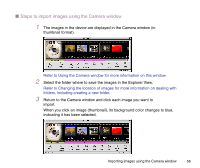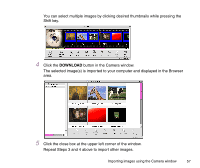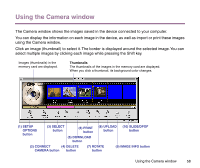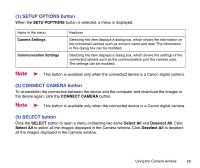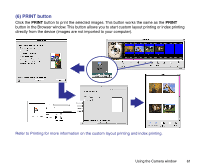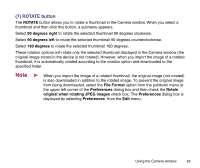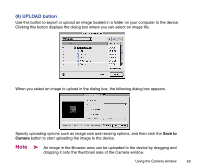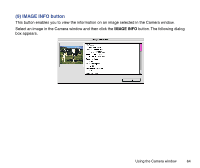Canon S9000 Photo Application Guide(Mac) - Page 59
Setup Options Button, Connect Camera Button, Select Button, Setu Poptions, Connect Camera, Select
 |
View all Canon S9000 manuals
Add to My Manuals
Save this manual to your list of manuals |
Page 59 highlights
(1) SETUP OPTIONS button When the SETU POPTIONS button is selected, a menu is displayed. Items in the menu Camera Settings Communication Settings Features Selecting this item displays a dialog box, which shows the information on the connected camera such as owner's name and date. The information in this dialog box can be modified. Selecting this item displays a dialog box, which shows the settings of the connected camera such as the communication port the camera uses. The settings can be modified. Note ➤ This button is available only when the connected device is a Canon digital camera. (2) CONNECT CAMERA button To re-establish the connection between the device and the computer and download the images in the device again, click the CONNECT CAMERA button. Note ➤ This button is available only when the connected device is a Canon digital camera. (3) SELECT button Click the SELECT button to open a menu containing two items Select All and Deselect All. Click Select All to select all the images displayed in the Camera window. Click Deselect All to deselect all the images displayed in the Camera window. Using the Camera window 59