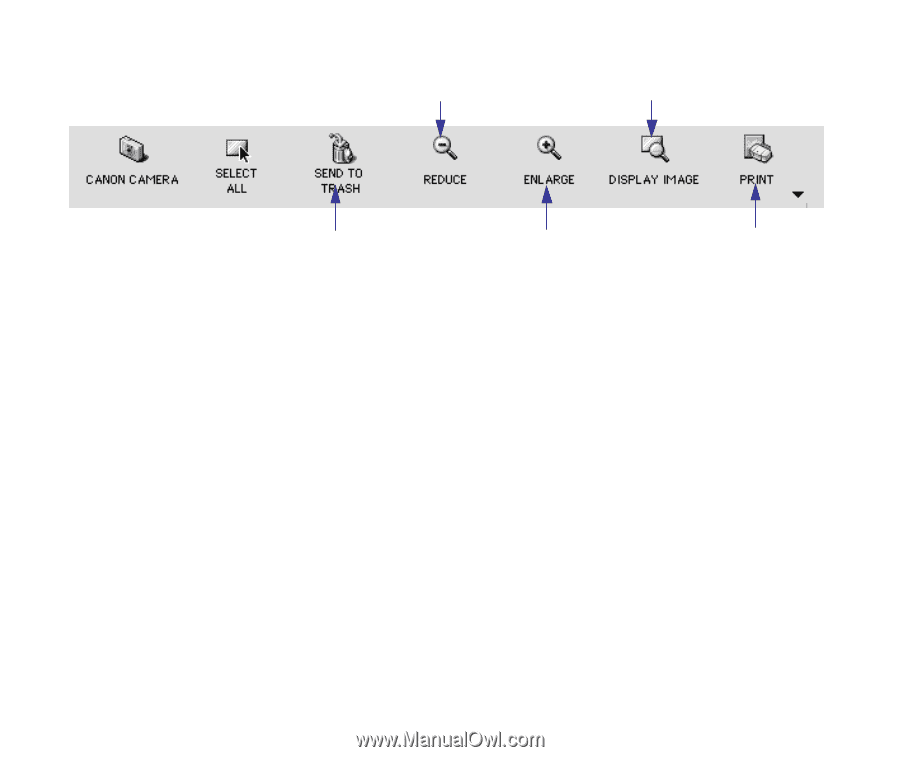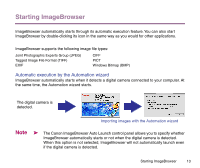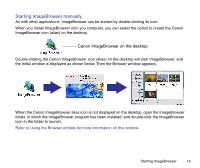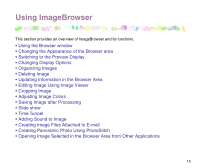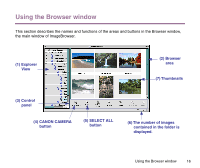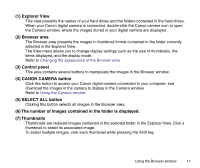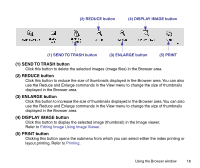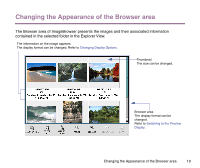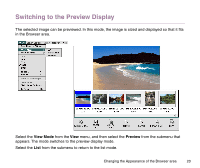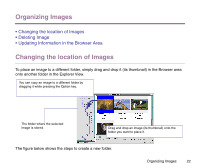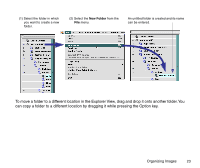Canon S9000 Photo Application Guide(Mac) - Page 18
SEND TO TRASH button, REDUCE button, ENLARGE button, DISPLAY IMAGE button, PRINT button, PRINT
 |
View all Canon S9000 manuals
Add to My Manuals
Save this manual to your list of manuals |
Page 18 highlights
(2) REDUCE button (4) DISPLAY IMAGE button (1) SEND TO TRASH button (3) ENLARGE button (5) PRINT (1) SEND TO TRASH button Click this button to delete the selected images (image files) in the Browser area. (2) REDUCE button Click this button to reduce the size of thumbnails displayed in the Browser area. You can also use the Reduce and Enlarge commands in the View menu to change the size of thumbnails displayed in the Browser area. (3) ENLARGE button Click this button to increase the size of thumbnails displayed in the Browser area. You can also use the Reduce and Enlarge commands in the View menu to change the size of thumbnails displayed in the Browser area. (4) DISPLAY IMAGE button Click this button to display the selected image (thumbnail) in the Image viewer. Refer to Editing Image Using Image Viewer. (5) PRINT button Clicking this button opens the submenu from which you can select either the index printing or layout printing. Refer to Printing. Using the Browser window 18