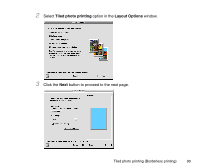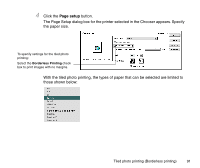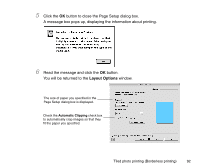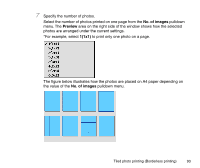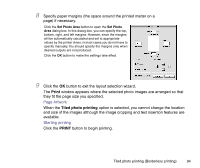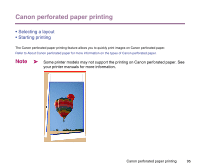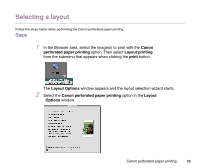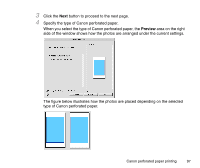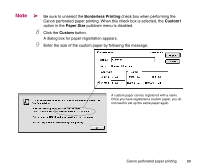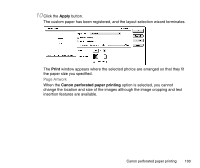Canon S9000 Photo Application Guide(Mac) - Page 95
Canon perforated paper printing, Note - manual
 |
View all Canon S9000 manuals
Add to My Manuals
Save this manual to your list of manuals |
Page 95 highlights
Canon perforated paper printing • Selecting a layout • Starting printing The Canon perforated paper printing feature allows you to quickly print images on Canon perforated paper. Refer to About Canon perforated paper for more information on the types of Canon perforated paper. Note ➤ Some printer models may not support the printing on Canon perforated paper. See your printer manuals for more information. Canon perforated paper printing 95
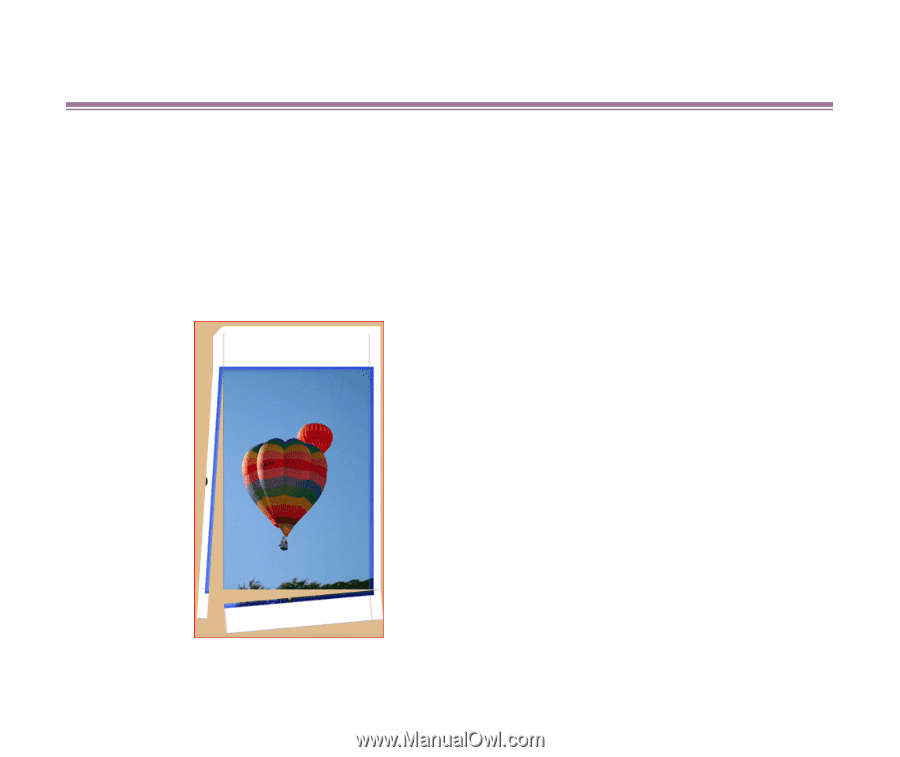
Canon perforated paper printing
95
Canon perforated paper printing
• Selecting a layout
• Starting printing
The Canon perforated paper printing feature allows you to quickly print images on Canon perforated paper.
Refer to About Canon perforated paper for more information on the types of Canon perforated paper.
Note
➤
Some printer models may not support the printing on Canon perforated paper. See
your printer manuals for more information.