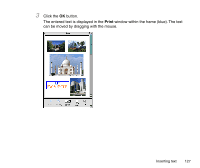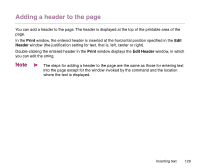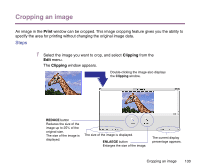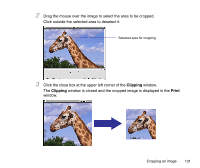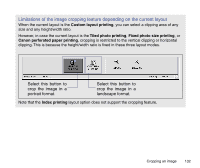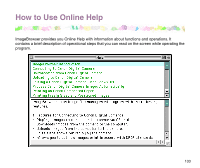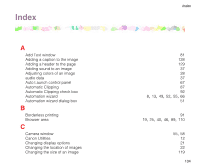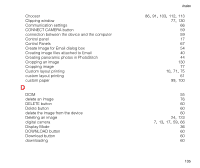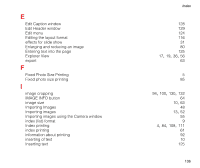Canon S9000 Photo Application Guide(Mac) - Page 132
Limitations of the image cropping feature depending on the current layout, Select this button
 |
View all Canon S9000 manuals
Add to My Manuals
Save this manual to your list of manuals |
Page 132 highlights
Limitations of the image cropping feature depending on the current layout When the current layout is the Custom layout printing, you can select a clipping area of any size and any height/width ratio. However, in case the current layout is the Tiled photo printing, Fixed photo size printing, or Canon perforated paper printing, cropping is restricted to the vertical clipping or horizontal clipping. This is because the height/width ratio is fixed in these three layout modes. Select this button to crop the image in a portrait format. Select this button to crop the image in a landscape format. Note that the Index printing layout option does not support the cropping feature. Cropping an image 132
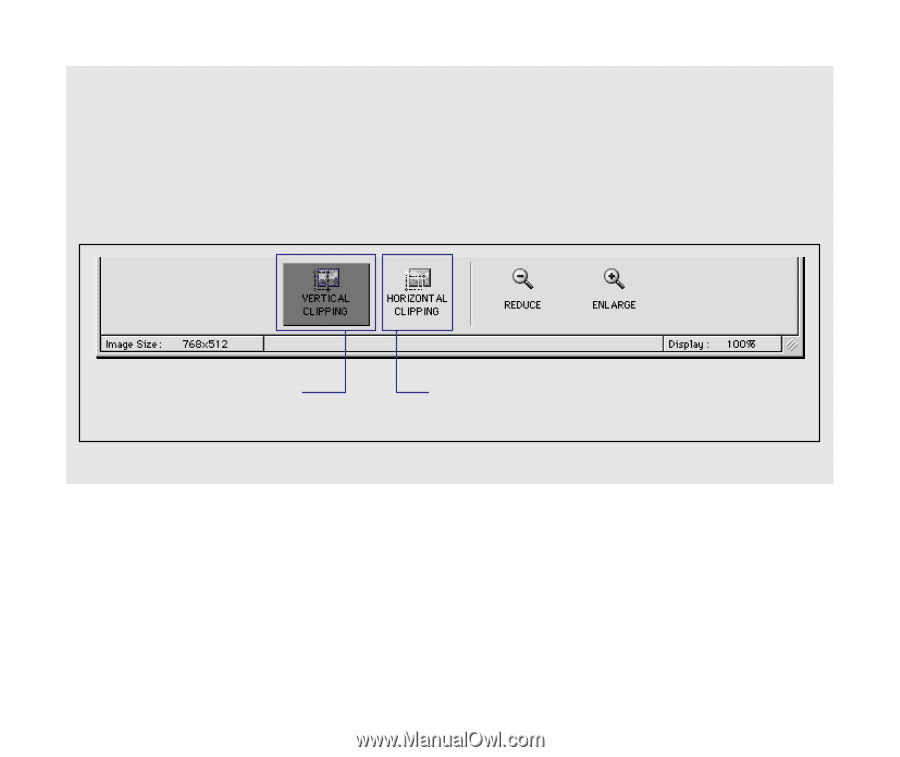
Cropping an image
132
Limitations of the image cropping feature depending on the current layout
When the current layout is the
Custom layout printing
, you can select a clipping area of any
size and any height/width ratio.
However, in case the current layout is the
Tiled photo printing
,
Fixed photo size printing
, or
Canon perforated paper printing
, cropping is restricted to the vertical clipping or horizontal
clipping. This is because the height/width ratio is fixed in these three layout modes.
Select this button to
crop the image in a
portrait format.
Select this button to
crop the image in a
landscape format.
Note that the
Index printing
layout option does not support the cropping feature.