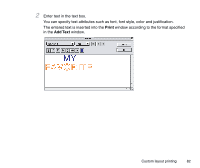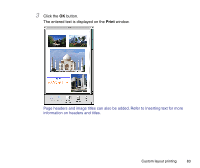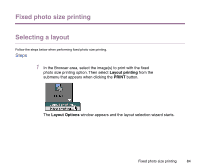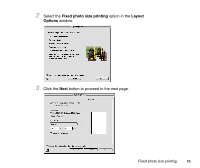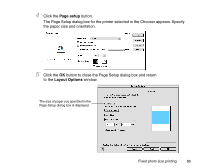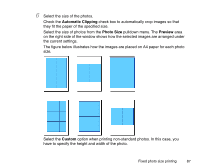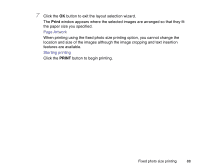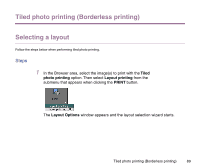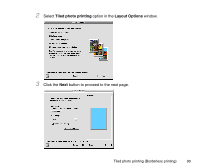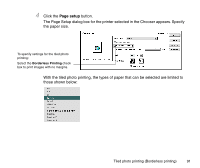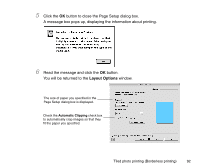Canon S9000 Photo Application Guide(Mac) - Page 87
Automatic Clipping, Photo Size, Preview, Custom
 |
View all Canon S9000 manuals
Add to My Manuals
Save this manual to your list of manuals |
Page 87 highlights
6 Select the size of the photos. Check the Automatic Clipping check box to automatically crop images so that they fit the paper of the specified size. Select the size of photos from the Photo Size pulldown menu. The Preview area on the right side of the window shows how the selected images are arranged under the current settings. The figure below illustrates how the images are placed on A4 paper for each photo size. Select the Custom option when printing non-standard photos. In this case, you have to specify the height and width of the photo. Fixed photo size printing 87
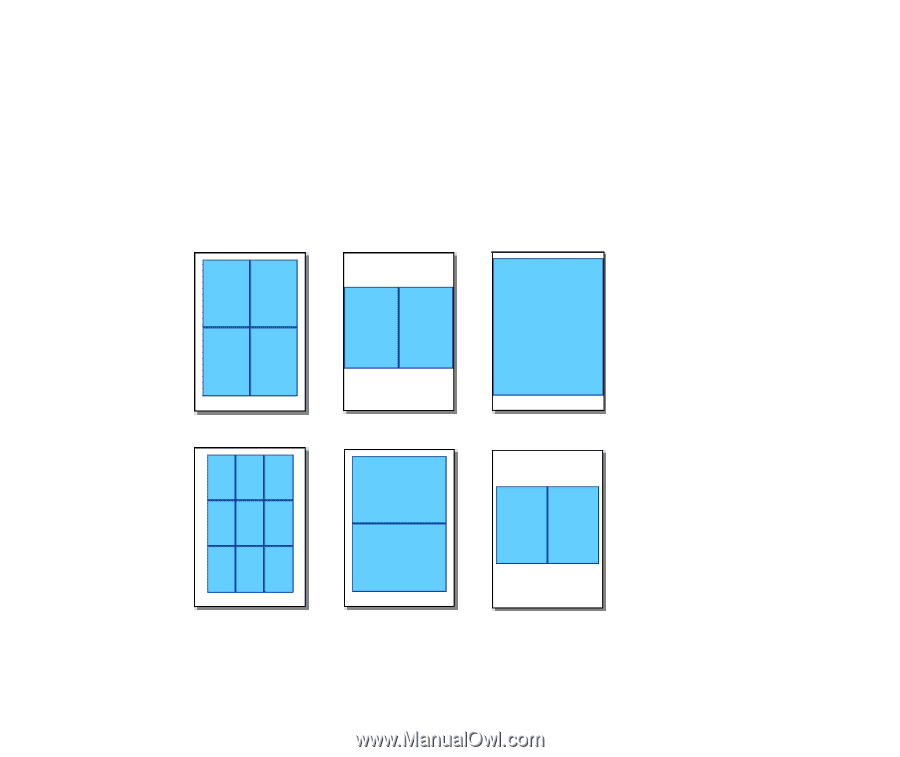
Fixed photo size printing
87
6
Select the size of the photos.
Check the
Automatic Clipping
check box to automatically crop images so that
they fit the paper of the specified size.
Select the size of photos from the
Photo Size
pulldown menu. The
Preview
area
on the right side of the window shows how the selected images are arranged under
the current settings.
The figure below illustrates how the images are placed on A4 paper for each photo
size.
Select the
Custom
option when printing non-standard photos. In this case, you
have to specify the height and width of the photo.