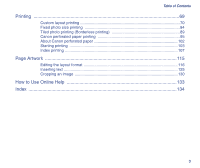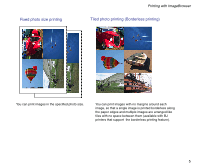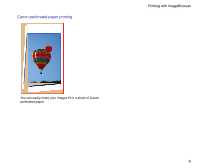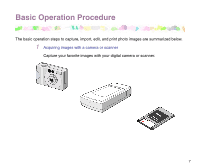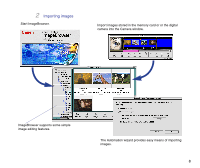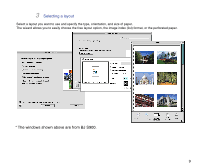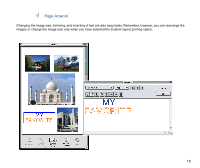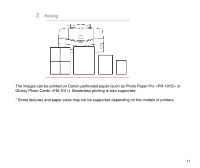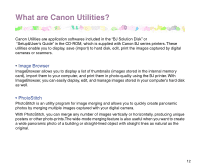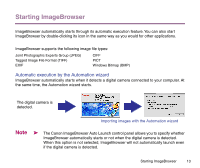Canon S9000 Photo Application Guide(Mac) - Page 8
Importing images, Start ImageBrowser. - support
 |
View all Canon S9000 manuals
Add to My Manuals
Save this manual to your list of manuals |
Page 8 highlights
2 Importing images Start ImageBrowser. Import images stored in the memory card or or the digital camera into the Camera window. ImageBrowser supports some simple image editing features. The Automation wizard provides easy means of importing images. 8
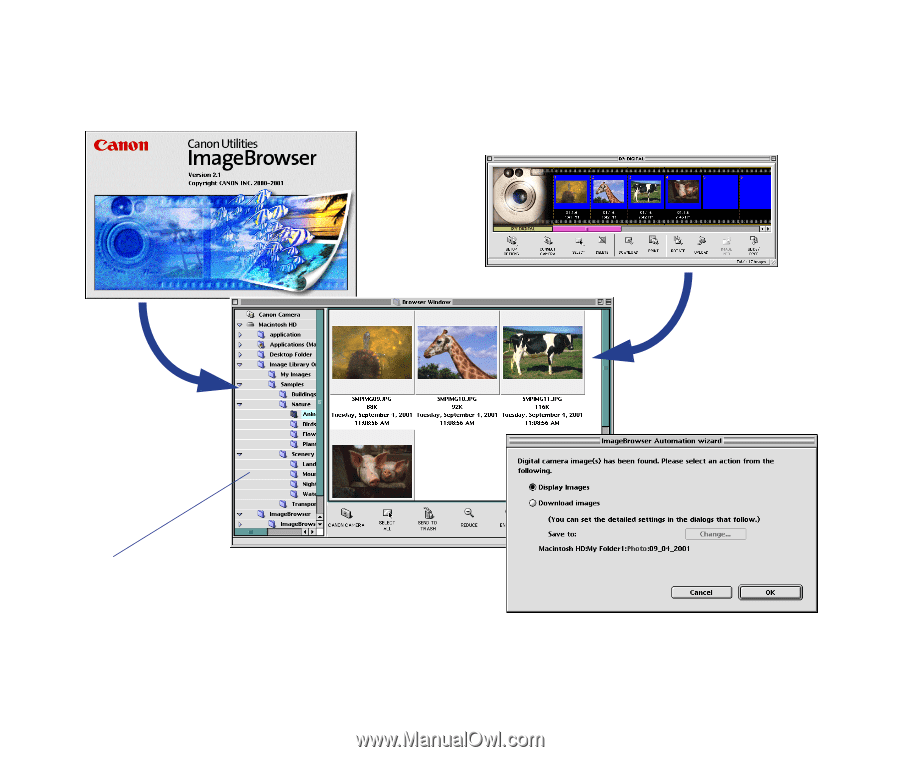
8
2
Importing images
The Automation wizard provides easy means of importing
images.
Start ImageBrowser.
Import images stored in the memory card or or the digital
camera into the Camera window.
ImageBrowser supports some simple
image editing features.