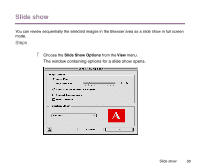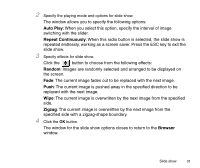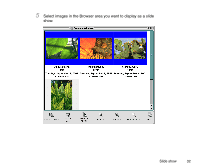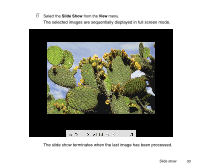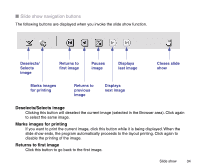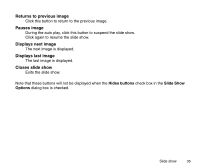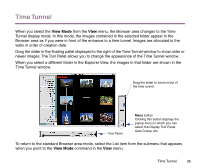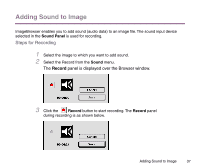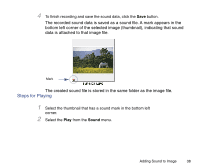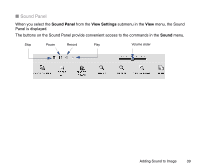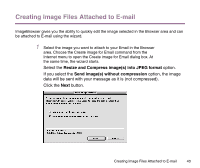Canon S9000 Photo Application Guide(Mac) - Page 35
Returns to previous image, Pauses image, Displays next image, Closes slide show, Hides buttons
 |
View all Canon S9000 manuals
Add to My Manuals
Save this manual to your list of manuals |
Page 35 highlights
Returns to previous image Click this button to return to the previous image. Pauses image During the auto play, click this button to suspend the slide show. Click again to resume the slide show. Displays next image The next image is displayed. Displays last image The last image is displayed. Closes slide show Exits the slide show. Note that these buttons will not be displayed when the Hides buttons check box in the Slide Show Options dialog box is checked. Slide show 35

Slide show
35
Returns to previous image
Click this button to return to the previous image.
Pauses image
During the auto play, click this button to suspend the slide show.
Click again to resume the slide show.
Displays next image
The next image is displayed.
Displays last image
The last image is displayed.
Closes slide show
Exits the slide show.
Note that these buttons will not be displayed when the
Hides buttons
check box in the
Slide Show
Options
dialog box is checked.