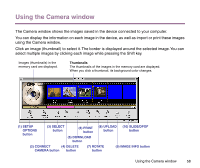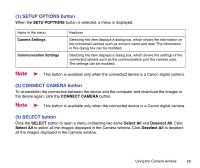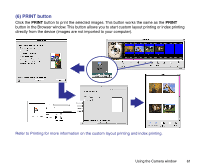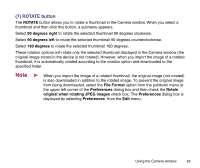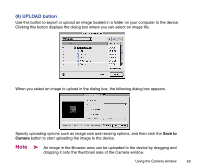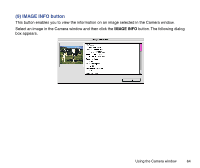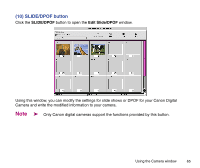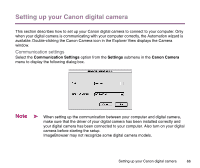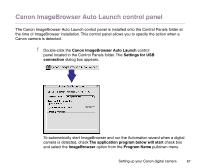Canon S9000 Photo Application Guide(Mac) - Page 63
UPLOAD button, Save to, Camera
 |
View all Canon S9000 manuals
Add to My Manuals
Save this manual to your list of manuals |
Page 63 highlights
(8) UPLOAD button Use this button to export or upload an image located in a folder on your computer to the device. Clicking this button displays the dialog box where you can select an image file. When you select an image to upload in the dialog box, the following dialog box appears. Specify uploading options such as image size and resizing options, and then click the Save to Camera button to start uploading the image to the device. Note ➤ An image in the Browser area can be uploaded to the device by dragging and dropping it onto the thumbnail area of the Camera window. Using the Camera window 63
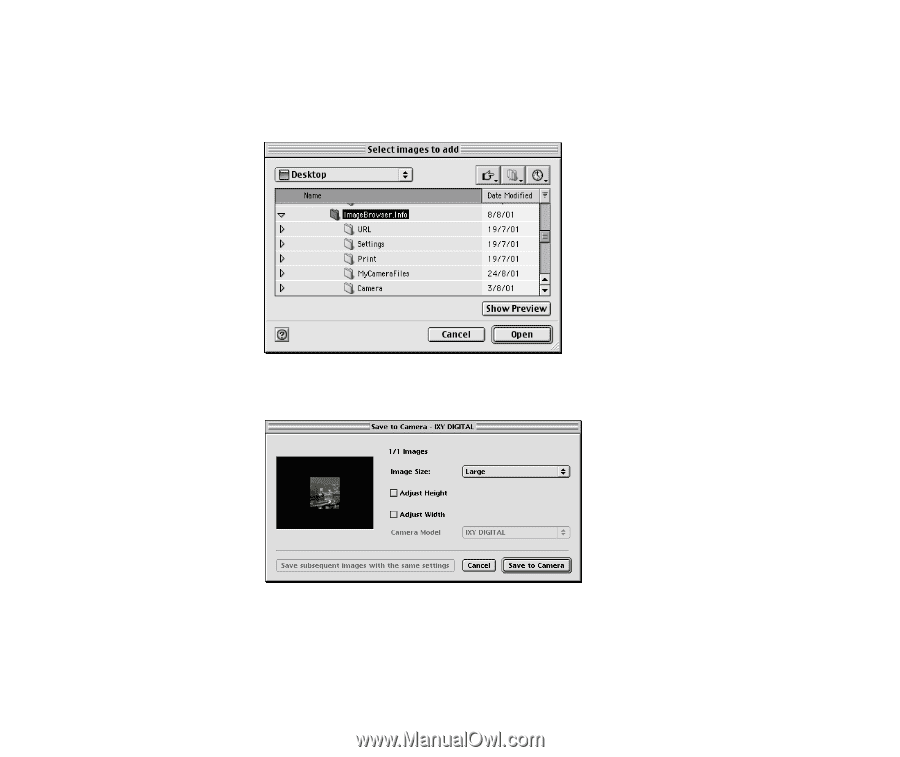
Using the Camera window
63
(8) UPLOAD button
Use this button to export or upload an image located in a folder on your computer to the device.
Clicking this button displays the dialog box where you can select an image file.
When you select an image to upload in the dialog box, the following dialog box appears.
Specify uploading options such as image size and resizing options, and then click the
Save to
Camera
button to start uploading the image to the device.
Note
➤
An image in the Browser area can be uploaded to the device by dragging and
dropping it onto the thumbnail area of the Camera window.