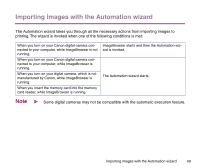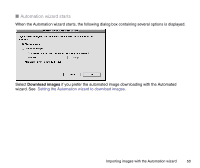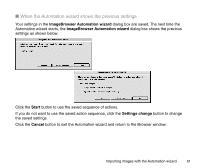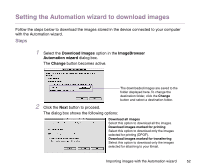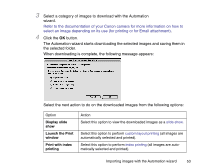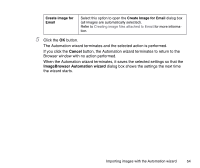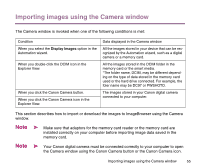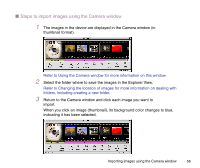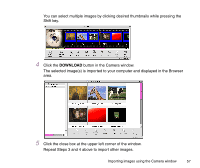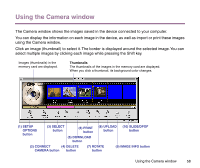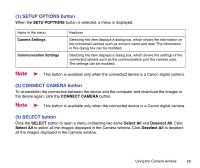Canon S9000 Photo Application Guide(Mac) - Page 54
Cancel, ImageBrowser Automation wizard, Create image for, Email
 |
View all Canon S9000 manuals
Add to My Manuals
Save this manual to your list of manuals |
Page 54 highlights
Create image for Email Select this option to open the Create Image for Email dialog box (all images are automatically selected). Refer to Creating image files attached to Email for more information. 5 Click the OK button. The Automation wizard terminates and the selected action is performed. If you click the Cancel button, the Automation wizard terminates to return to the Browser window with no action performed. When the Automation wizard terminates, it saves the selected settings so that the ImageBrowser Automation wizard dialog box shows the settings the next time the wizard starts. Importing images with the Automation wizard 54
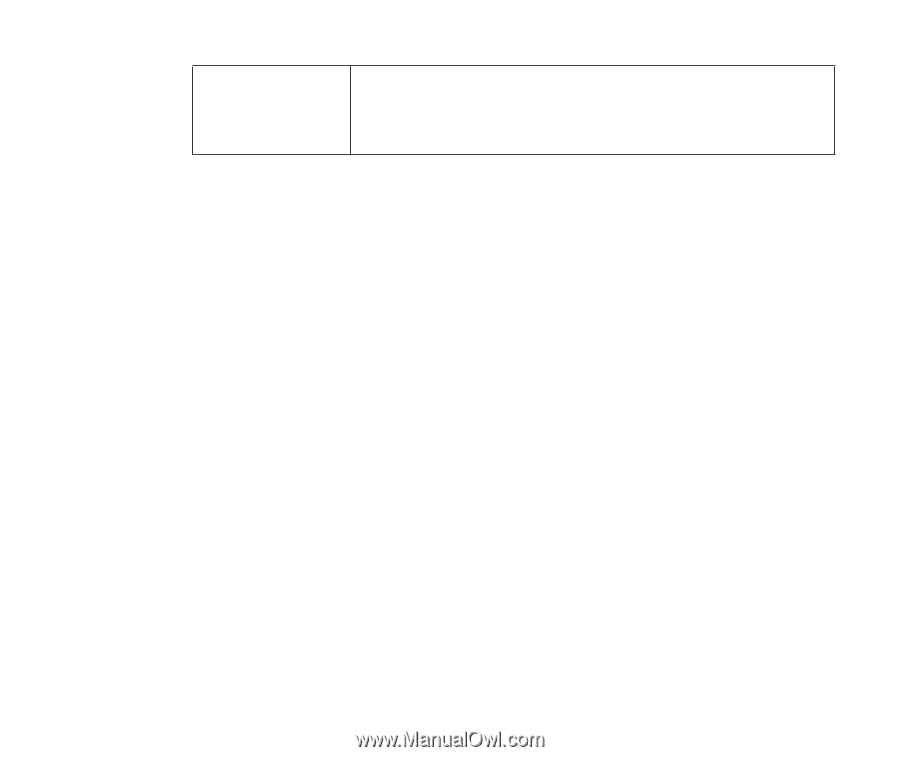
Importing images with the Automation wizard
54
5
Click the
OK
button.
The Automation wizard terminates and the selected action is performed.
If you click the
Cancel
button, the Automation wizard terminates to return to the
Browser window with no action performed.
When the Automation wizard terminates, it saves the selected settings so that the
ImageBrowser Automation wizard
dialog box shows the settings the next time
the wizard starts.
Create image for
Email
Select this option to open the
Create Image for Email
dialog box
(all images are automatically selected).
Refer to
Creating image files attached to Email
for more informa-
tion.