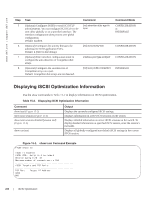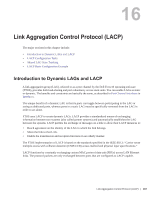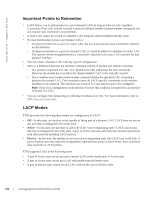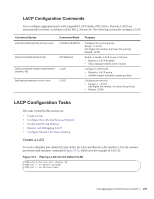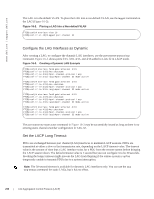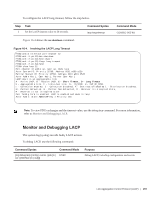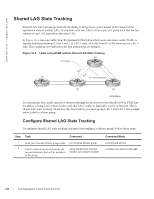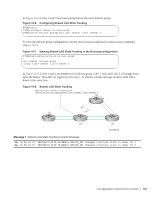Dell Force10 MXL Blade MXL 10/40GbE Switch IO Module Configuration Guide - Page 290
Important Points to Remember, LACP Modes, Active, Passive
 |
View all Dell Force10 MXL Blade manuals
Add to My Manuals
Save this manual to your list of manuals |
Page 290 highlights
www.dell.com | support.dell.com Important Points to Remember • LACP allows you to add members to a port channel (LAG) as long as it has no static members. Conversely, if the LAG already contains a statically defined member (channel-member command), the port-channel mode command is not permitted. • A static LAG cannot be created if a dynamic LAG using the selected number already exists. • No dual membership in static and dynamic LAGs: • If a physical interface is a part of a static LAG, the port-channel-protocol lacp command is rejected on that interface. • If a physical interface is a part of a dynamic LAG, it cannot be added as a member of a static LAG. The channel-member tengigabitethernet x/y command is rejected in the static LAG interface for that physical interface. • You can create a dynamic LAG with any type of configuration. • There is a difference between the shutdown command and the no interface port-channel command: • The shutdown command on LAG "xyz" disables the LAG and retains the user commands. However, the system does not allow the channel number "xyz" to be statically created. • The no interface port-channel channel-number command deletes the specified LAG, including a dynamically created LAG. This command causes all LACP-specific commands on the member interfaces to be removed. The interfaces are restored to a state that is ready to be configured. Note: There is no configuration on the interface because that condition is required for an interface to be part of a LAG. • You can configure link dampening on individual members of a LAG. For more information, refer to MTU Size on an Interface. LACP Modes FTOS provides the following three modes for configuration of LACP: • Off-In this state, an interface is not capable of being part of a dynamic LAG. LACP does not run on any port that is configured to be in this state. • Active-In this state, the interface is said to be in the "active negotiating state." LACP runs on any link that is configured to be in this state. A port in Active state also automatically initiates negotiations with other ports by initiating LACP packets. • Passive-In this state, the interface is not in an active negotiating state, but LACP runs on the link. A port in Passive state also responds to negotiation requests (from ports in Active state). Ports in Passive state respond to LACP packets. FTOS supports LAGs in the following cases: • A port in Active state can set up a port channel (LAG) with another port in Active state. • A port in Active state can set up a LAG with another port in Passive state. • A port in Passive state cannot set up a LAG with another port in Passive state. 288 | Link Aggregation Control Protocol (LACP)