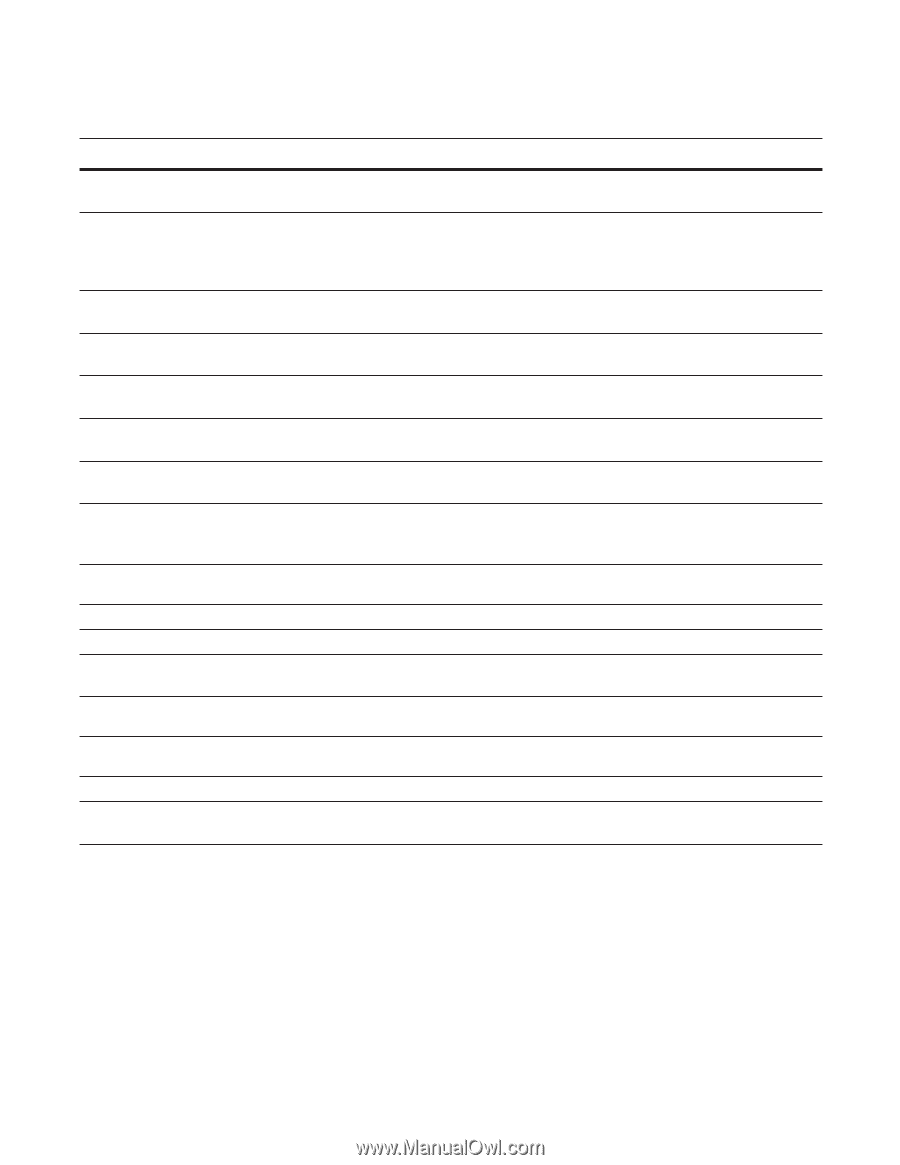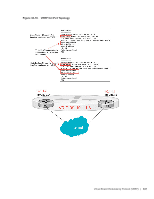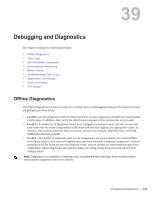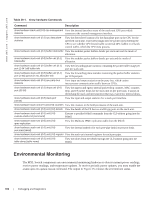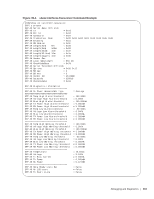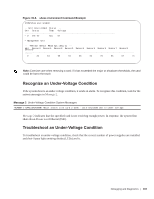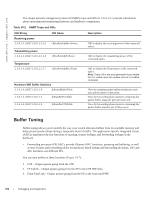Dell Force10 MXL Blade MXL 10/40GbE Switch IO Module Configuration Guide - Page 654
Environmental Monitoring, Table 39-1., show hardware Commands, Command, Description
 |
View all Dell Force10 MXL Blade manuals
Add to My Manuals
Save this manual to your list of manuals |
Page 654 highlights
www.dell.com | support.dell.com Table 39-1. show hardware Commands Command Description show hardware stack-unit {0-5} cpu management View the internal interface status of the stack-unit CPU port which statistics connects to the external management interface. show hardware stack-unit {0-5} cpu data-plane statistics View the driver-level statistics for the data-plane port on the CPU for the specified stack-unit. It provides insight into the packet types entering the CPU to see whether CPU-bound traffic is internal (IPC traffic) or network control traffic, which the CPU must process. show hardware stack-unit {0-5} buffer total-buffer View the modular packet buffers details per stack unit and the mode of allocation. show hardware stack-unit {0-5} buffer unit {0-1} View the modular packet buffers details per unit and the mode of total-buffer allocation. show hardware stack-unit {0-5} buffer unit {0-1} View the forwarding plane statistics containing the packet buffer usage per port {1-64 | all} buffer-info port per stack unit. show hardware stack-unit {0-5} buffer unit {0-1} View the forwarding plane statistics containing the packet buffer statistics port {1-64} queue {0-14 | all} buffer-info per COS per port. show hardware stack-unit {0-5} cpu party-bus statistics View input and output statistics on the party bus, which carries inter-process communication traffic between CPUs. show hardware stack-unit {0-5} drops unit {0-0} port {33-56} View the ingress and egress internal packet-drop counters, MAC counters drop, and FP packet drops for the stack unit on per port basis. It assists in identifying the stack unit/port pipe/port that may experience internal drops. show hardware stack-unit {0-5} stack-port {33-56} View the input and output statistics for a stack-port interface. show hardware stack-unit {0-5 unit {0-0} counters View the counters in the field processors of the stack unit. show hardware stack-unit {0-5} unit {0-0} details View the details of the FP devices and Hi gig ports on the stack-unit. show hardware stack-unit {0-5} unit {0-0} execute-shell-cmd {command} Execute a specified bShell commands from the CLI without going into the bShell. show hardware stack-unit {0-5} unit {0-0} ipmc-replication View the Multicast IPMC replication table from the bShell. show hardware stack-unit {0-5} unit {0-0} port-stats [detail] View the internal statistics for each port-pipe (unit) on per port basis. show hardware stack-unit {0-5} unit {0-0} register View the stack-unit internal registers for each port-pipe. show hardware stack-unit {0-5} unit {0-0} table-dump {table name} View the tables from the bShell through the CLI without going into the bShell. Environmental Monitoring The MXL Switch components use environmental monitoring hardware to detect transmit power readings, receive power readings, and temperature updates. To receive periodic power updates, you must enable the enable optic-info-update interval command. The output in Figure 39-4 shows the environment status. 652 | Debugging and Diagnostics