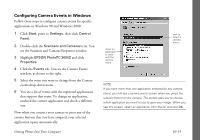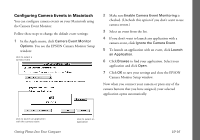Epson PhotoPC 3000Z User Manual - Page 133
Getting Images With Copy and Paste, If you see the Image Expert Quick Tour screen
 |
View all Epson PhotoPC 3000Z manuals
Add to My Manuals
Save this manual to your list of manuals |
Page 133 highlights
Getting Images With Copy and Paste You can use this method to place a picture in just about any type of document or project. You should already have transferred your picture from the camera to your hard disk. Follow these steps: 1 In Windows, click Start, point to Programs, point to Image Expert, and click Image Expert - PhotoPC 3000Z. If you see the Image Expert Quick Tour screen, click Close. On a Macintosh, open the Image Expert PhotoPC3000Z folder and double-click the Image Expert icon. 2 Click View Pictures from an Existing Album. Or, from the Image Expert screen, click the Open Album button or select Open Album from the File menu. You see a dialog box like the following: 3 Locate the album you want and double-click it to open it. When a filmstrip of album images appears in the Image Expert window, click the picture you want to copy. 4 Click the Copy button or select Copy from the Image Expert Edit menu. 5 Start your application. Getting Your Photos Into Documents 11-4