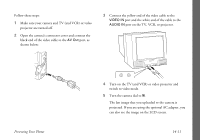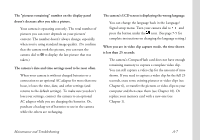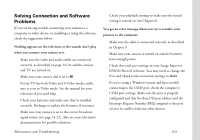Epson PhotoPC 3000Z User Manual - Page 167
Solving Camera Problems, The camera has no power., You can, t take a picture with the camera.
 |
View all Epson PhotoPC 3000Z manuals
Add to My Manuals
Save this manual to your list of manuals |
Page 167 highlights
Do not store the camera in the following locations: ◗ Where it will be exposed to direct sunlight, for example, on a car dashboard ◗ Near sources of bright light or high humidity ◗ Near heat sources or in a closed car or trunk ◗ In areas of excessive dirt or dust ◗ Where it will be exposed to strong vibrations or magnetic fields Solving Camera Problems Before you call for help, check this list of problems and possible solutions: The camera has no power. ◗ The camera may have shut off automatically. If your camera dial is set to , , or , press the shutter button to turn the power back on. If your camera dial is set to , , or , press any button on the back of the camera to turn the power on. (You can also turn the camera off and then back on.) ◗ Check the batteries and make sure they're installed correctly and charged. The included batteries need to be charged before you can use them (see Chapter 1). Recharge or replace the batteries. ◗ If you are using the AC adapter, make sure it's plugged into a working outlet. You can't take a picture with the camera. ◗ The flash may be recharging. Wait until the photo capture light (beside the viewfinder) stops flashing and remains a steady green, and try again. ◗ Make sure you've installed the CompactFlash memory card in your camera. If it's already installed, you may need to format or eject it (see Chapter 1). Check to see if a message is displayed on the camera's LCD screen. ◗ The CompactFlash memory card may be full. Check the picture counter on the display panel. Try setting the camera to a lower image quality setting (see Chapter 2). Erase some pictures or video clips (see Chapter 6), or Maintenance and Troubleshooting A-3