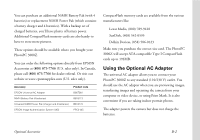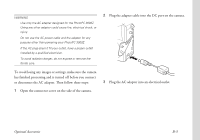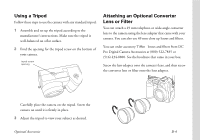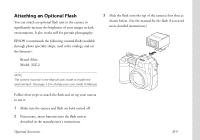Epson PhotoPC 3000Z User Manual - Page 189
Using a PCMCIA Adapter, Installing the PCMCIA Adapter
 |
View all Epson PhotoPC 3000Z manuals
Add to My Manuals
Save this manual to your list of manuals |
Page 189 highlights
Using a PCMCIA Adapter If your desktop or notebook computer has a Type II PCMCIA card slot, you can use a PCMCIA adapter to access images stored on CompactFlash cards. Installing the PCMCIA Adapter Follow these steps to install the adapter: 1 Insert the memory card all the way into the adapter. NOTE ◗ If you don't have an adapter, you can use Image Expert to transfer photos to your computer. See Chapter 10. ◗ If you can't access a card in your notebook computer, contact the computer manufacturer. See page A-11 for more information. If you're using a Macintosh, you must enable PC Exchange extension software to access files on CompactFlash cards. See your Macintosh documentation for information. For information on installing, formatting, and removing memory cards from your camera, see Chapter 1. 2 Insert the adapter into your computer's Type II PCMCIA slot. Optional Accessories B-7