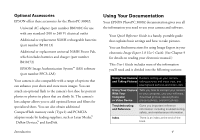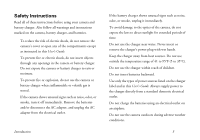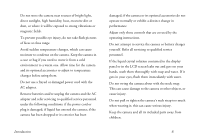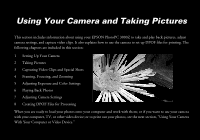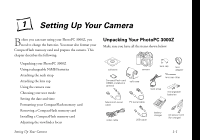Epson PhotoPC 3000Z User Manual - Page 18
Using Rechargeable NiMH Batteries, Charging Batteries
 |
View all Epson PhotoPC 3000Z manuals
Add to My Manuals
Save this manual to your list of manuals |
Page 18 highlights
Using Rechargeable NiMH Batteries Your PhotoPC 3000Z comes with a charger and four rechargeable NiMH batteries that can be recharged hundreds of times. Follow these steps to charge your batteries for the first time: 1 Insert all four batteries, positioning the + and - ends as shown. NOTE New batteries need to be fully charged three times before you use them. This process takes approximately five or six hours- but you only need to do it once for the first charge. When you need to recharge your batteries in the future, it will take approximately two and a half hours for a full charge. Charging Batteries It's important to fully charge your batteries, so they will last as long as possible before they need recharging. + - 2 Connect the battery charger to its power cord, as shown below. WARNING Make sure you use the charger only with EPSON rechargeable NiMH batteries (model EU-24). Do not place any other batteries in the charger. Always charge batteries from the same package as a set. Do not mix old and new batteries. Read all safety instructions in the Introduction before using the charger. charger light Setting Up Your Camera 1-2