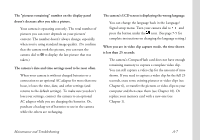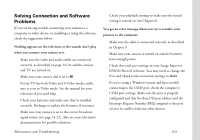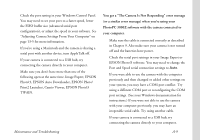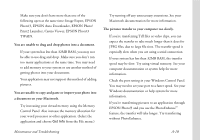Epson PhotoPC 3000Z User Manual - Page 169
SETUP menu see Appendix B., See
 |
View all Epson PhotoPC 3000Z manuals
Add to My Manuals
Save this manual to your list of manuals |
Page 169 highlights
◗ If you are using one of the automatic flash modes (automatic, red-eye reduction, slow synchronized), the flash only fires when there is insufficient light. If you want to force the flash to fire, set it to forced mode. (See Chapter 2.) ◗ You can't use the flash in continuous shooting mode or video clip capture mode. ◗ Check to make sure your camera's flash setting is not set to use an optional external flash if you're trying to use the camera's flash. If you're using an optional external flash, make sure to use the Ext Flash setting in the Shot SETUP menu (see Appendix B). ◗ If your external flash isn't working, make sure your user mode is set to Manual (see Chapter 1) and you have the correct setting in the Shot SETUP menu. Also, make sure the flash is placed on the camera correctly. (See Appendix B for instructions on attaching and enabling an optional external flash.) Your external flash may also need batteries. Check the documentation that came with your external flash for more information. Nothing appears on the LCD screen (or the status display panel). ◗ Check your batteries and make sure they're installed correctly. Recharge or replace the batteries if necessary. ◗ Make sure you've installed and formatted the CompactFlash memory card. ◗ The camera may have shut off automatically. If your camera dial is set to , , or , press the shutter button to turn the power back on. If your camera dial is set to , , or , press any button on the back of the camera to turn the power on. (You can also press the POWER button to turn the camera off and then press it again to turn the camera back on.) ◗ Make sure the camera is not in viewfinder mode (if you want to use the LCD screen). ◗ If the last photo you took was an Uncompressed Tiff mode photo, you will see a blank LCD screen when you turn on the camera in playback mode. Tiff images take as long as 34 seconds to appear on the LCD screen in playback mode. Maintenance and Troubleshooting A-5