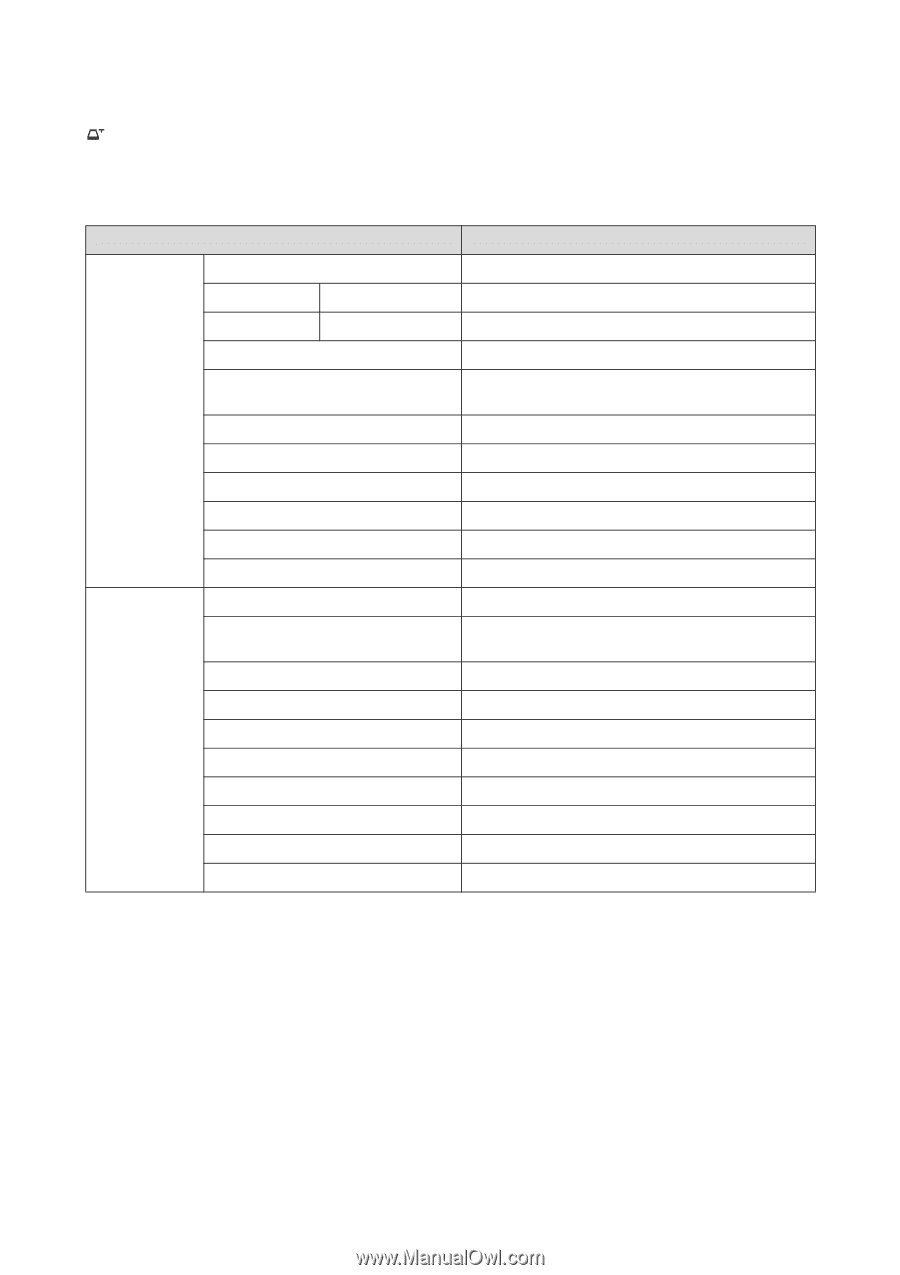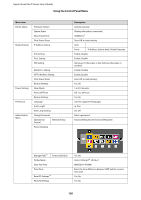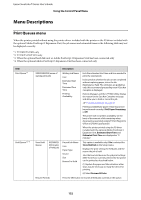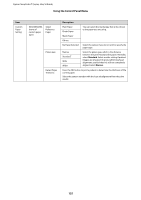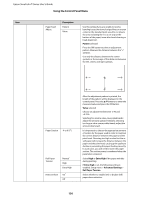Epson T3270 User Manual - Page 131
Large Copy / Large Scan menu
 |
View all Epson T3270 manuals
Add to My Manuals
Save this manual to your list of manuals |
Page 131 highlights
Epson SureColor T-Series User's Guide Using the Control Panel Menu Large Copy / Large Scan menu This menu is displayed only when the optional Multifunction Scanner is connected. U"Large Copying and Large Scanning using the Multifunction Scanner (Option)" on page 71 Menu item Copy Settings Roll Select Scaling Color/Grayscale Document type Manual Auto Scan Setting*3 Width Quality Density Contrast Background Sharpness Color/Grayscale Document type Width Save Image type Resolution File Size Compression Density Contrast Background Sharpness Description Roll 1, Roll 2 25 to 400% Color, Grayscale Text/Line Drawing, Tracing Paper, Recycled Paper, Blueprint, Poster Auto, ISO A, US-ANSI, US-ARCH, JIS B, ISO B, cm, inch Speed, Fine Level -3 to 3 Level -3 to 3 Level -3 to 3 Level -3 to 3 Color, Grayscale Text/Line Drawing, Tracing Paper, Recycled Paper, Blueprint, Poster Auto, ISO A, US-ANSI, US-ARCH, JIS B, ISO B, cm, inch JPEG, PDF Direct Print (360dpi), 200dpi, 300dpi, 400dpi, 600dpi High, Normal, Low Level -3 to 3 Level -3 to 3 Level -3 to 3 Level -3 to 3 131