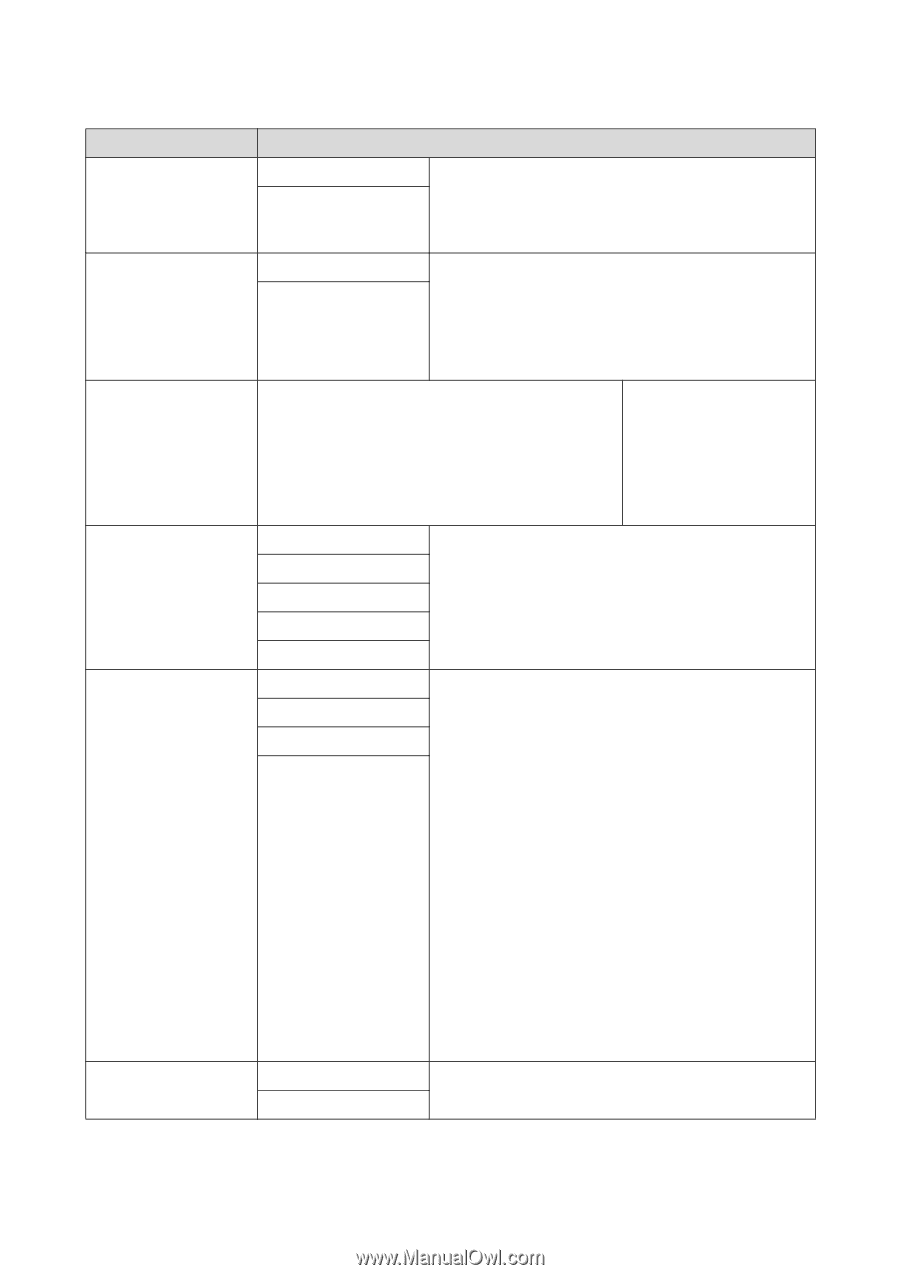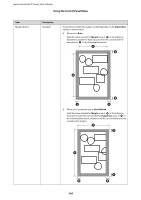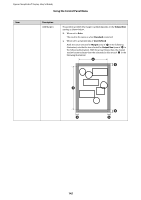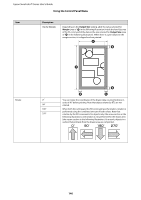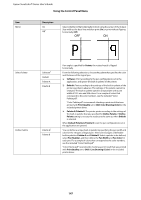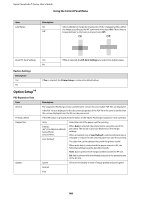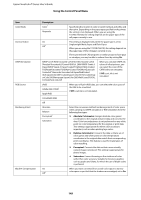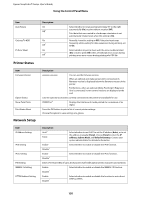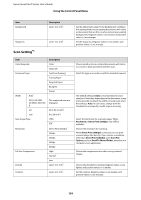Epson T3270 User Manual - Page 149
Absolute Colorimetric, Relative Colorimetric, Perceptual, Saturation, Description
 |
View all Epson T3270 manuals
Add to My Manuals
Save this manual to your list of manuals |
Page 149 highlights
Epson SureColor T-Series User's Guide Using the Control Panel Menu Item Color Mode Dot Correction CMYK Simulation RGB Source Rendering Intent Black Pt Compensation Description Color* Grayscale Specify whether to print in color or switch to black and white and then print. Depending on the paper type specified on the printer, the setting is not displayed. When you are using the T7270D/T5270D, the setting depends on the paper type of the roll paper currently in use. On This setting is displayed only when the paper type is set to Off* Singleweight Matte Paper and Plain Paper. When you are using the T7270D/T5270D, the setting depends on the paper type of the roll paper currently in use. If lines printed with CAD programs or similar programs have gaps or smudges, you may be able to reduce them by setting On. SWOP v2/US Web Uncoated v2/US Sheetfed Coated v2/US Sheetfed Uncoatedv2/Coated GRACoL 2006/SWOP Grade 3 Paper/SWOP Grade 5 Paper/Coated FOGRA27/Web Coated FOGRA28/Uncoated FOGRA29/Coated FOGRA39/Euroscale Coated v2*/Euroscale Uncoated v2/JapanWebCoated (Ad)/JapanColor2001Coated/JapanColor2001Uncoated/Jap anColor2002Newspape/JapanColor2003WebCoate/EPSON_ TOYO/EPSON_DIC/Off When you simulate CMYK ink colors of offset printers, you can select the color of the CMYK ink to be simulated. If Off is set, ink is not simulated. sRGB Adobe RGB (1998)* Apple RGB When you will print RGB data, you can select the color space of the RGB to be simulated. If Off is set, ink is not simulated. ColorMatch RGB Off Absolute Relative Perceptual* Saturation Select the conversion method (rendering intent) of color space when carrying out CMYK simulation or RGB simulation from the following four types. O Absolute Colorimetric: Assigns absolute color gamut coordinates to the original and print data and converts the data. Color tone adjustment is not performed on any white point (or color temperature) for the original or print data. This setting is appropriate for when color accuracy is important, such as when printing logo colors. O Relative Colorimetric: Converts the data so that a set of color gamut and white point (or color temperature) coordinates in the original data match their corresponding print coordinates. This feature is used for many types of color matching. O Perceptual: Converts the data so that a more visually natural image is produced. This setting is appropriate for photo images. O Saturation: Convert focusing on the vividness of color rather than color accuracy. Suitable for business graphics such as graphs and charts, for which the use of bright colors is preferred. On When you have converted from a wide color space to narrow color space or you feel that the shadows are smudged, set to On. Off* 149