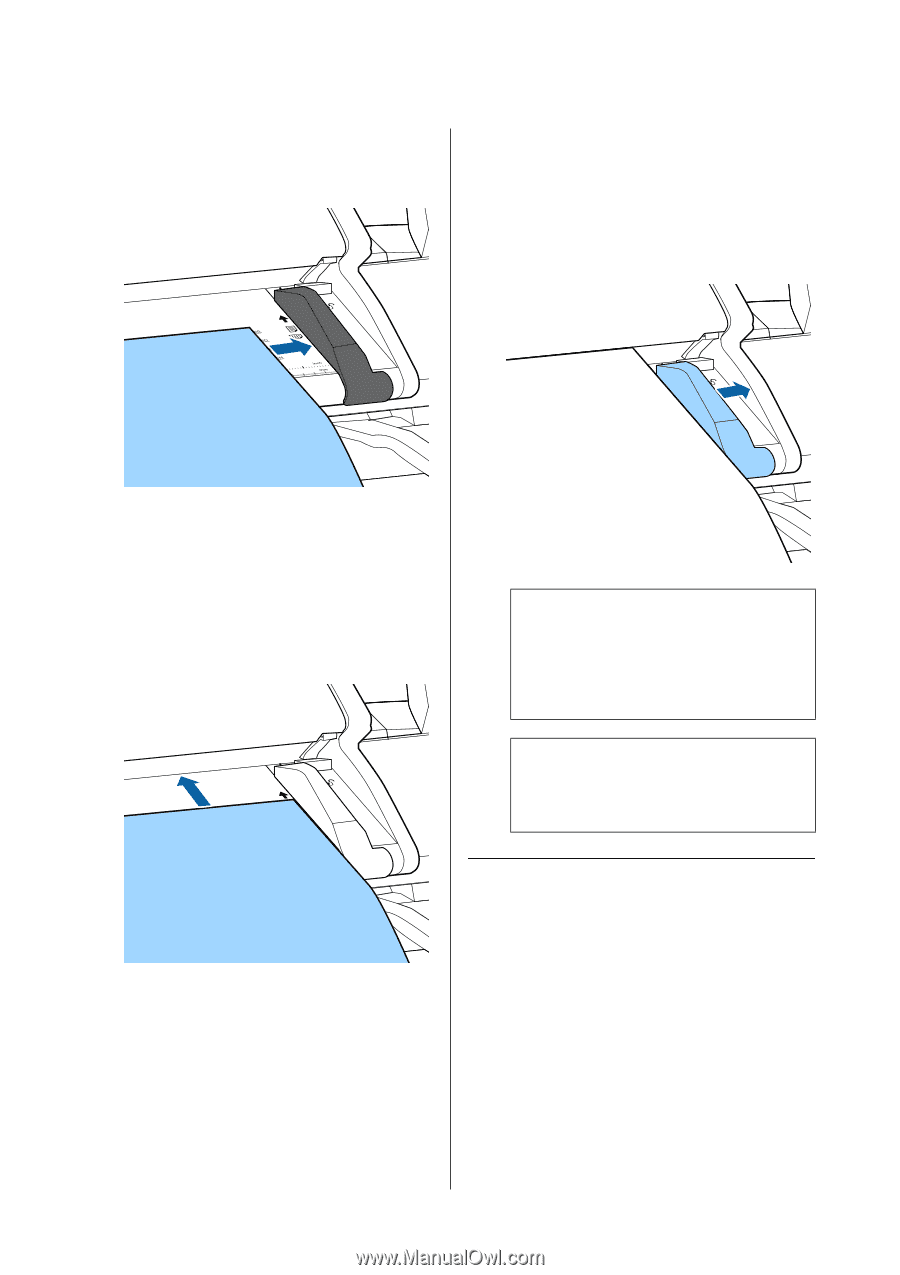Epson T3270 User Manual - Page 75
Large Copying, Oc
 |
View all Epson T3270 manuals
Add to My Manuals
Save this manual to your list of manuals |
Page 75 highlights
Epson SureColor T-Series User's Guide Copying and Scanning 2 With the side of the document to be read facing up, align the right edge of the document with the loading guide. 4 After the document has been loaded, remove the loading guide, and then make sure the left edge of the document and the guide line are aligned. If the document is copied or scanned with the loading guide still attached, the edge of the document may be damaged. 3 Insert the document horizontally so that the entire edge touches all inner rollers. If the edge touches the roller, the document is fed to the read start position automatically. After automatic loading starts, release your hand and do not obstruct the loading of the document. c Important: If the document slants greatly from the guide line, the slanted and protruding section is not copied or scanned. Press the r button to eject the document, and then reload the document. Note: If the document is 1 m or longer, support it with your hands so that it does not slant during reading. Large Copying This section describes the procedure to copy on the control panel of the printer. Copies are printed along the following loading paths depending on the model you are using. O T7270/T5270/T3270 Loaded roll paper or cut sheet 75