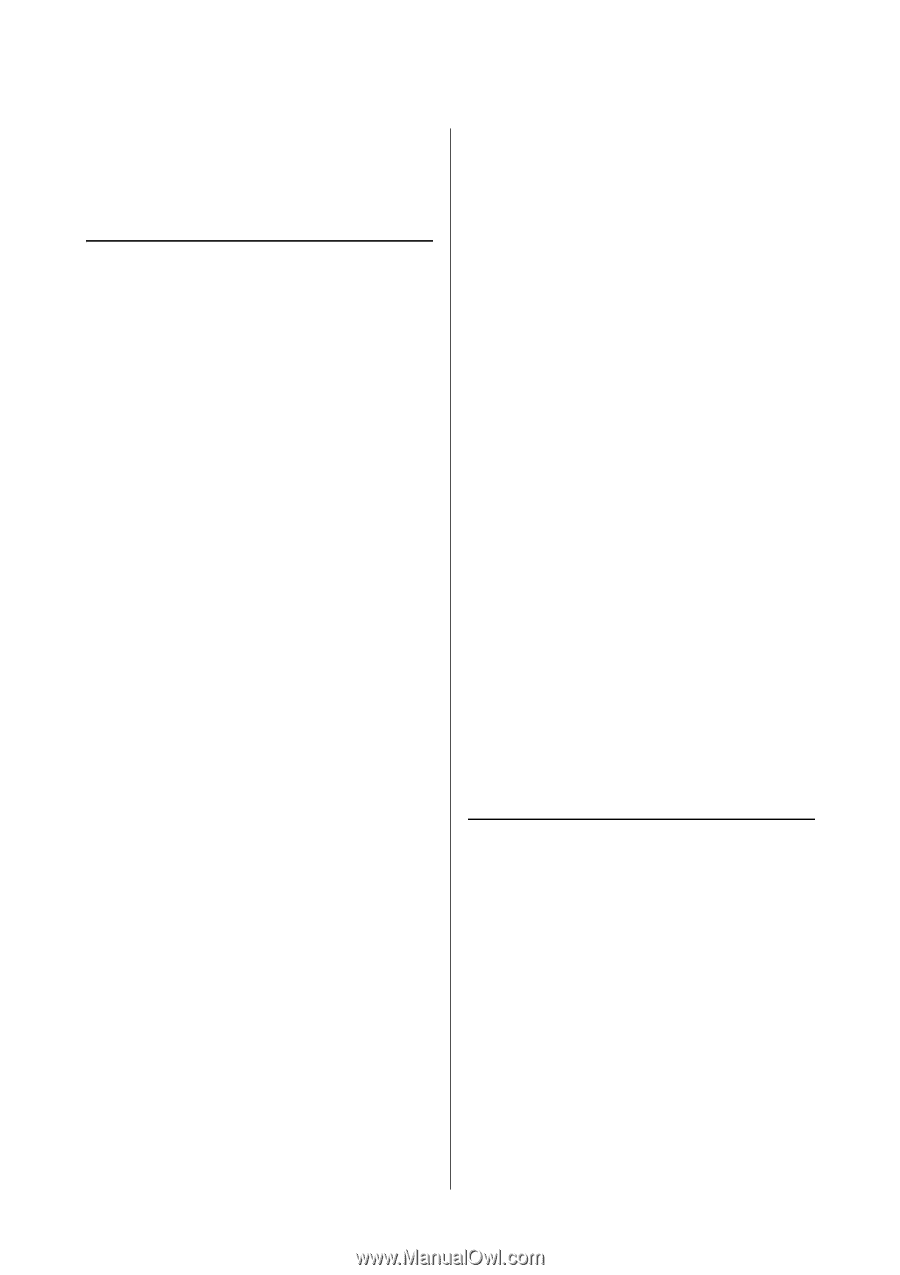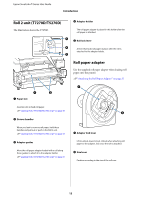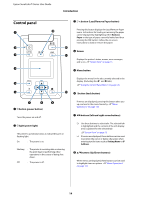Epson T3270 User Manual - Page 18
Features, High Productivity, High Resolution - all black ink
 |
View all Epson T3270 manuals
Add to My Manuals
Save this manual to your list of manuals |
Page 18 highlights
Epson SureColor T-Series User Guide Introduction Features The main features of this printer are described below. High Productivity High-speed printing The speeds of the print head and paper feed have been increased for faster printing. The printer is equipped with a high-speed rotary cutter for quick cutting, significantly increasing productivity. Paper basket holds consecutive sheets (T7270/T5270/T3270) The paper basket accommodates up to 20 sheets of A2/A1/A0/ARCH D/US D/US E plain paper, promoting automation for improved productivity. U"Using the Paper Basket (T7270/T5270/T3270)" on page 45 Large-capacity paper basket which can continually accommodate various mixed paper sizes (T7270D/T5270D) This basket can hold various mixed paper sizes from A1 Landscape size and smaller. In addition, if you set the basket to the compact position, you can reduce the protrusion of the paper basket so it can be used even in narrow spaces. U"Using the Large-Capacity Paper Basket (T7270D/T5270D)" on page 49 Improved operability with an easy to see and use color screen Designed for intuitive operation, the large, brightly-lit, color LCD display is easy to understand and easy to use. The large display offers detailed, easy-to-understand error messages and illustrated guides to loading paper. U"Screen View" on page 15 Checking current operating status from a distance with an alert lamp Errors are immediately obvious even at a distance, thanks to the large, highly visible alert lamp. This helps prevent any wasted time when printing has stopped due to running out of ink or paper. Loading two roll papers and increasing productivity (T7270D/T5270D) You can load roll paper at two locations, Roll 1 (upper section) and Roll 2 (lower section). This feature increases productivity in the following manner. O Because you can load different types of roll paper in Roll 1 and Roll 2, specify the media type on the printer driver during printing, and switch printing between Roll 1 and Roll 2, you do not need to reset the paper every time you change the media type. U"Switching to Roll 1/Roll 2 by Paper Type" on page 87 O If you load different sizes of roll paper in Roll 1 and Roll 2 in advance, the printer switches to the roll paper with the smaller margin during printing automatically in accordance with the document size of the print job. This feature makes it easy to conserve paper. U"Switching to Roll 1/Roll 2 by Document Size" on page 89 O When you load the same types and sizes of roll paper in Roll 1 and Roll 2 in advance, and the printer determines that the roll paper remaining is shorter than the print length, it switches to the roll paper that is longer than the print length automatically and continues printing. This feature allows continuous unattended operation. U"Switching to Roll 1/Roll 2 by Roll Length" on page 90 High Resolution Thanks to newly developed Epson UltraChrome XD Ink technology, the printer can be used for high-quality posters and CAD drawings. CAD drawings: clear, legible, and with unsurpassed water resistance Newly-developed, high-density Matte Black ink enables the printer to produce extremely detailed drawings. Pigmented inks are used for all colors for unsurpassed water resistance, allowing print results to be safely carried out-of-doors.*1 18