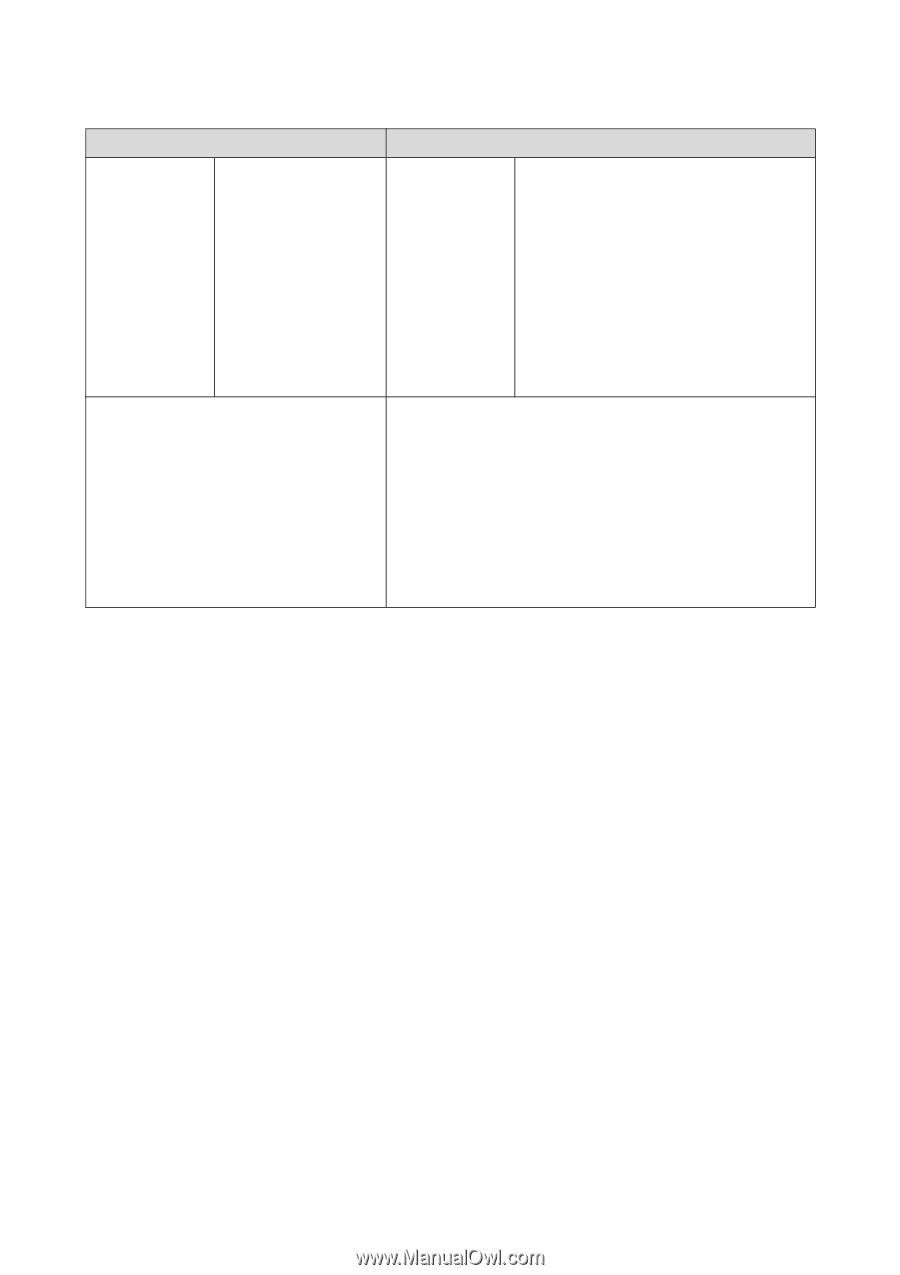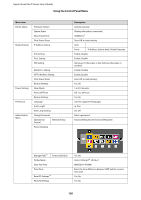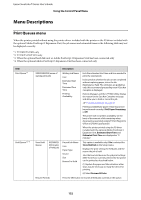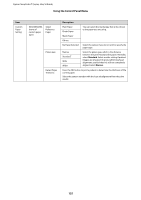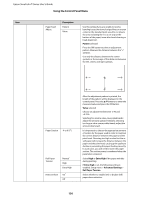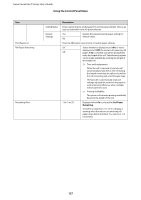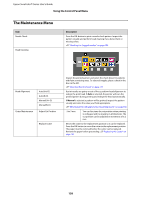Epson T3270 User Manual - Page 133
EPSON DOES NOT WARRANT ACCURACY. Actual ink consumption varies, Print Job Log Sheet
 |
View all Epson T3270 manuals
Add to My Manuals
Save this manual to your list of manuals |
Page 133 highlights
Epson SureColor T-Series User's Guide Using the Control Panel Menu Item Saved Job Queue*3 XXXXXXXXXXX (name of stored print job) Print Job Log Sheet Description Stored Job Name User Length Pages Paper Type Copies Source Size Estimated Print Time Shows the status of the selected stored job when it was last printed. After viewing the job, press the Z button to enter the number of copies. Press the u/d buttons to choose the number of copies and press the Z button to display the estimated print time and print availability. Press the Z button to start printing. Press the Z button to print the print job log. Notes on ink consumption This is a simple tool for estimating ink consumption for a given print job. EPSON DOES NOT WARRANT ACCURACY. Actual ink consumption varies considerably depending on such factors as software used, firmware version, image printed, print settings, substrate types, frequency of use, temperature, and variations in printer performance and user preferences and practices. Estimates do not account for ink used over the life of the cartridge for ink remaining in the cartridge after the replace cartridge signal. Some Epson printers have multiple tools for estimating cost or ink consumption and not all tools work the same way. 133