Epson T3270 User Manual - Page 59
Advanced Settings, Print, Screen while printing
 |
View all Epson T3270 manuals
Add to My Manuals
Save this manual to your list of manuals |
Page 59 highlights
Epson SureColor T-Series User's Guide Basic Operations Choose an option according to the type of document and how it will be used. 10 When settings are complete, click Print. To choose a color correction method or adjust colors, select Advanced Settings. U"Correct color and print" on page 97 8 Check settings. The selected settings are reflected in the area on the right; check that settings are correct. The progress bar is displayed, and printing starts. Screen while printing The following screen is displayed when you start printing, and the progress bar (the computer's processing status) is displayed. On this screen you can check the remaining ink level, product numbers for the ink cartridges, and so on. 9 Click the OK button. 59
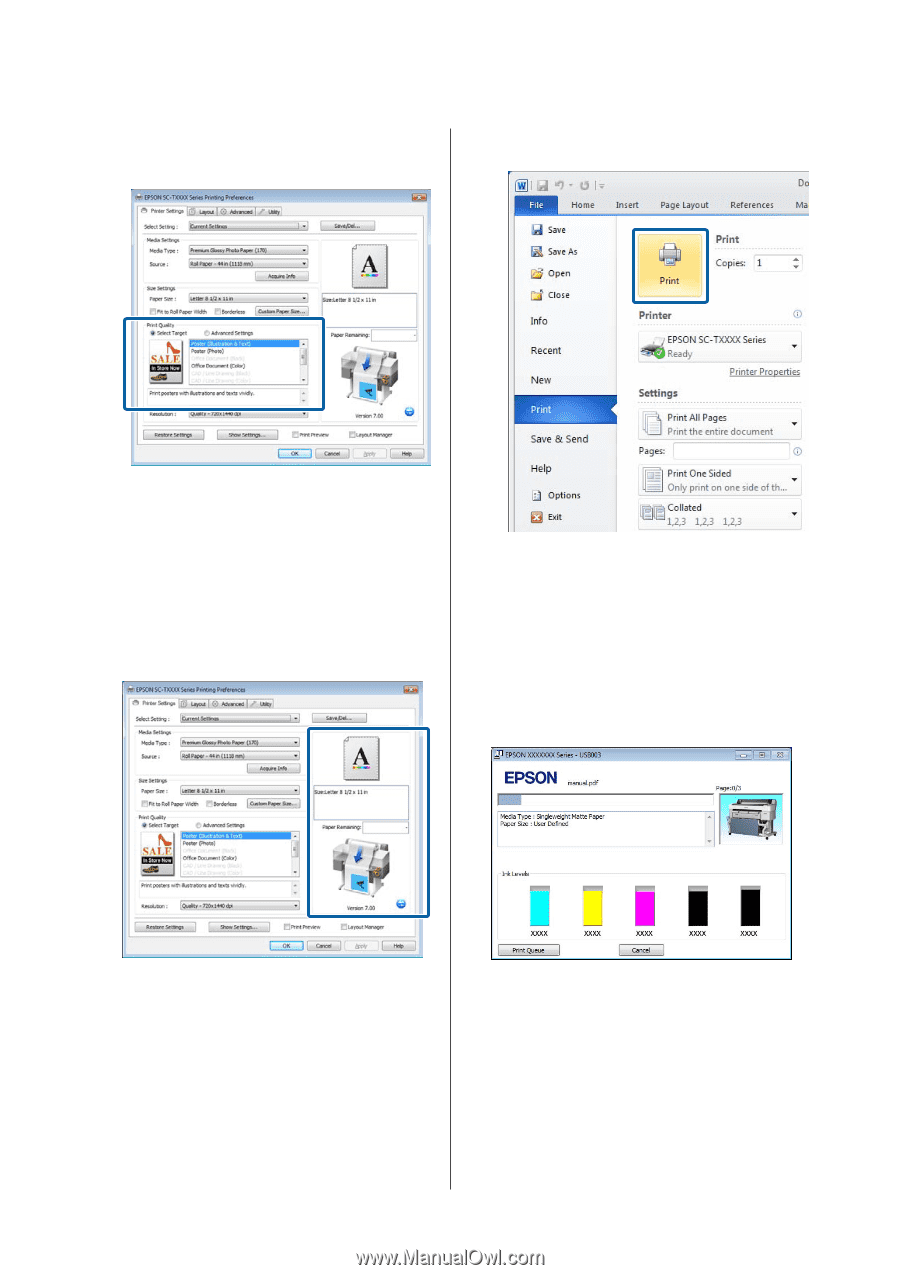
Epson SureColor T-Series User’s Guide
Basic Operations
59
Choose an option according to the type of
document and how it will be used.
To choose a color correction method or adjust
colors, select
Advanced Settings
.
U
“Correct color and print” on page 97
8
Check settings.
The selected settings are reflected in the area on
the right; check that settings are correct.
9
Click the
OK
button.
10
When settings are complete, click
Print
.
The progress bar is displayed, and printing
starts.
Screen while printing
The following screen is displayed when you start
printing, and the progress bar (the computer's
processing status) is displayed. On this screen you can
check the remaining ink level, product numbers for the
ink cartridges, and so on.














