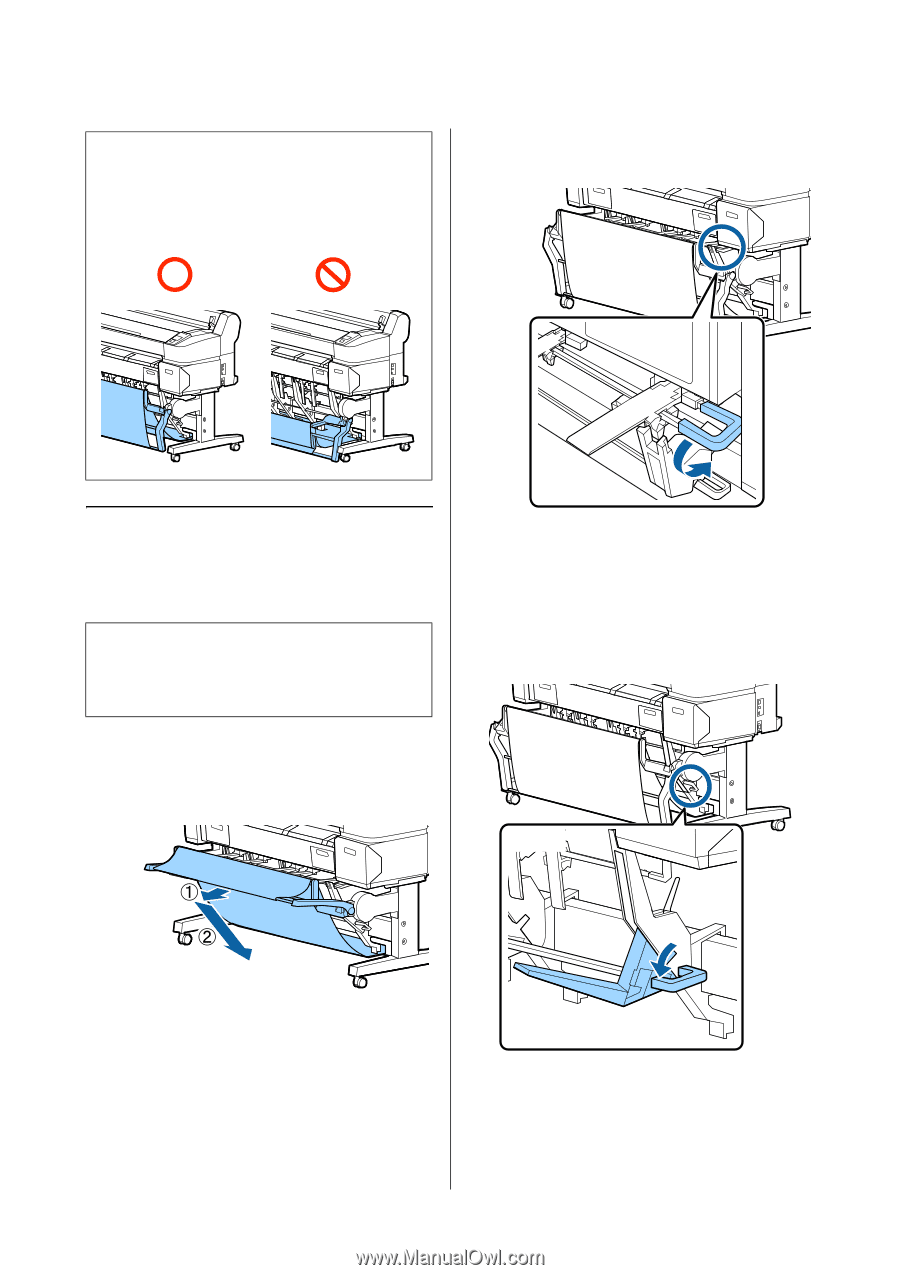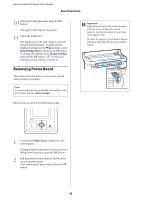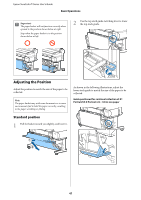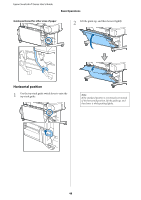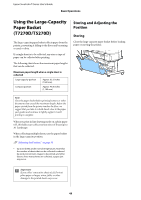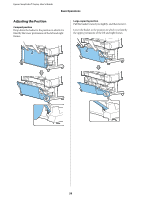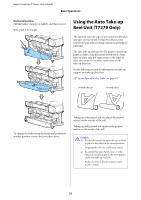Epson T3270 User Manual - Page 47
Adjusting the Position, Standard position
 |
View all Epson T3270 manuals
Add to My Manuals
Save this manual to your list of manuals |
Page 47 highlights
Epson SureColor T-Series User's Guide Basic Operations c Important: The paper basket will not function correctly when opened to the position shown below at right. Stop when the paper basket is in the position shown below at left. 2 Use the top stack guide switching lever to lower the top stack guide. Adjusting the Position Adjust the position to match the size of the paper to be collected. Note: The paper basket may with some documents or in some environments fail to hold the paper correctly, resulting in the paper wrinkling or folding. As shown in the following illustrations, adjust the lower stack guide to match the size of the paper to be collected. Guide positioned for continual collection of A1 Portrait/US D Portrait (22 × 34 in) size paper Standard position 1 Pull the basket toward you slightly, and lower it. 47