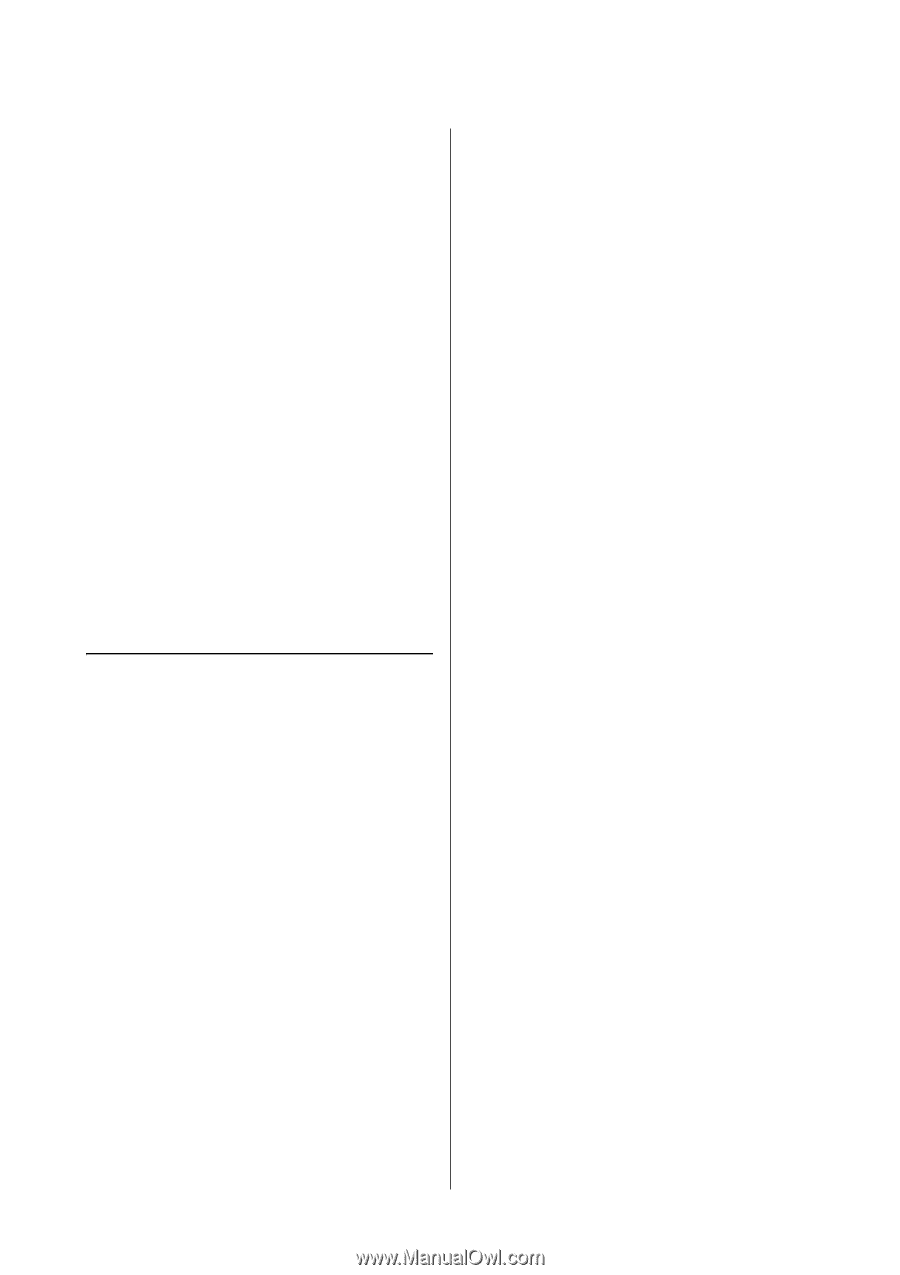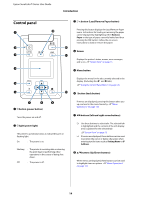Epson T3270 User Manual - Page 19
Easy to Use, Media Settings - maintenance box
 |
View all Epson T3270 manuals
Add to My Manuals
Save this manual to your list of manuals |
Page 19 highlights
Epson SureColor T-Series User Guide Introduction The printer driver offers a line drawing mode, making it easier to optimize printing for line drawing and, through unsurpassed reproduction of line drawing and fine lines in the form of connected lines, diagonals, and curves, ensuring the best possible results when the printer is used for drawings. Vivid, highly lightfast posters and displays*2 Our new magenta ink improves the reds so important to posters, making them even more noticeable. The printer driver offers a poster mode that simplifies the printing of vivid posters. Posters with vivid hues can be printed simply by selecting poster mode. Thanks to the pigmented inks used for all colors, the results are highly water-resistant and can be used for short-term outdoor display. They are also extremely lightfast and fade-resistant and can be safely displayed in direct sunlight. *1 When you are printing for outdoor use, use lamination processing. *2 It is not possible to obtain the same results for all paper. Easy to Use Spindle-free roll paper adapter makes loading roll paper a snap The lack of a spindle makes it possible to load and remove roll paper even in environments where space is at a premium. To load roll paper, simply place it on the roll rest and attach roll paper adapters to both ends. The roll rest is low, making it easy even for short workers to load paper. U"Attaching the Roll Paper Adapter" on page 27 Ease of Maintenance Roll paper and all replacements, including ink cartridges, Ink Maintenance Tanks, and cutters, are installed from the front, allowing the printer to be placed against a wall. The printer does not have to be moved to allow rear access. Choose from three sizes of cartridge according to the task Choose from 110, 350, and 700 ml cartridges according to the frequency with which the printer is used. Use cost-effective 700 ml cartridges for high-volume poster printing or select individual 110 or 350 ml cartridges for monochrome printing. New printer driver offers greatly improved ease-of-use Print settings can be optimized simply by choosing the desired use or target. This spares you the trouble of adjusting print settings individually. On startup, the printer driver automatically checks the status of the paper loaded in the printer and displays it in the Media Settings dialog box, preventing errors caused by failure to check paper status before printing. The printer driver displays printer settings graphically, reducing errors caused by inappropriate choices of settings. Multifunction Scanner that can be integrated and installed with the printer You can connect the optional Multifunction Scanner to the top of the printer when you use the dedicated stand. This feature reduces the installation space and allows you to load documents and print copies at one location. Furthermore, this feature provides a stress-free workflow because printing starts at high speed after copying. U"Large Copying and Large Scanning using the Multifunction Scanner (Option)" on page 71 19