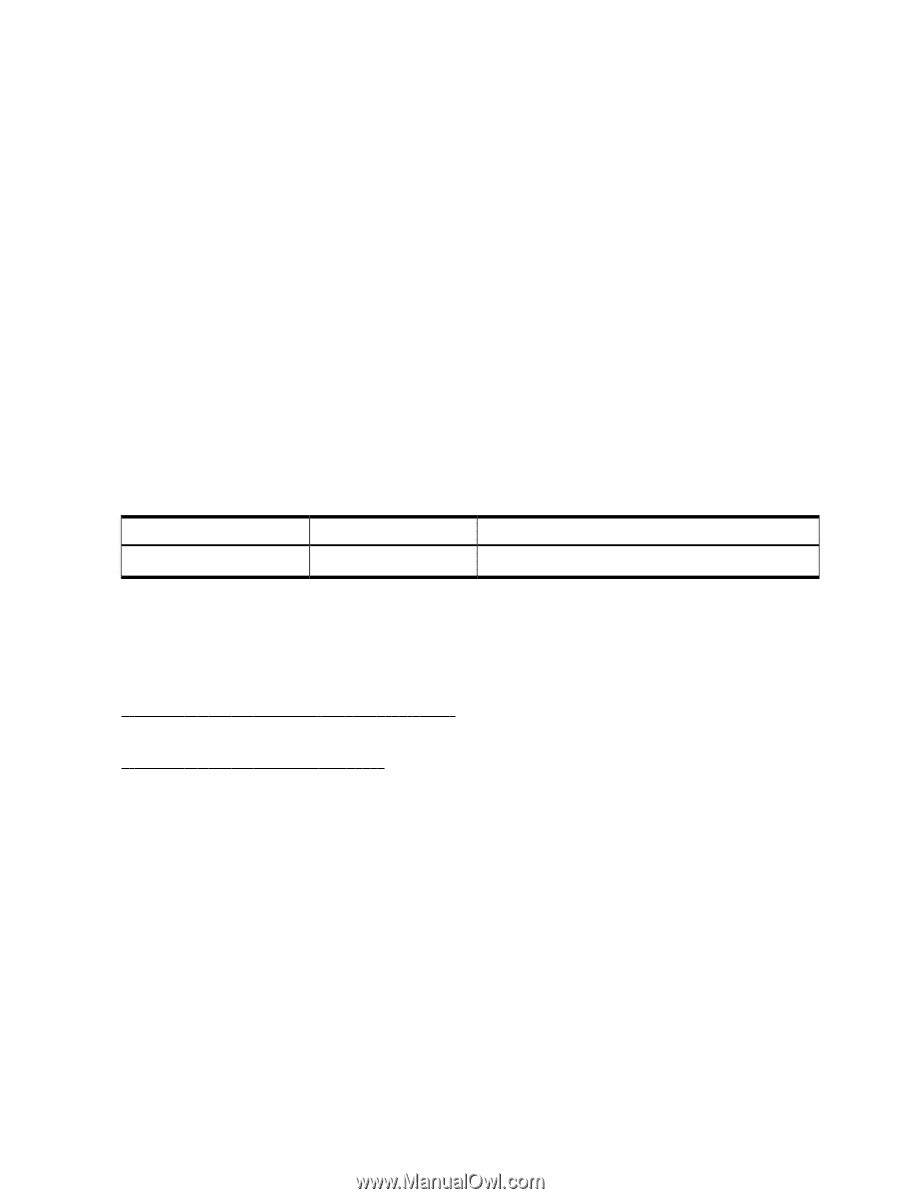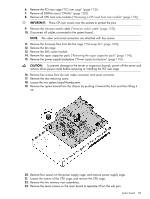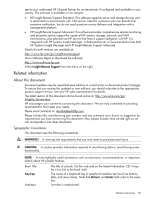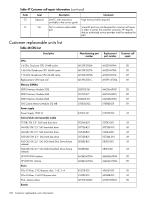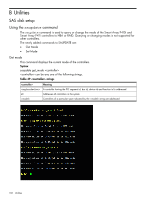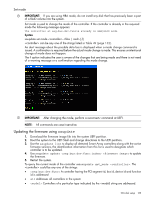HP Integrity rx2800 rx2800 i2 User Service Guide - Page 128
HP-UX release name and release identifier, Related documents, Table 46 HP-UX 11i Releases
 |
View all HP Integrity rx2800 manuals
Add to My Manuals
Save this manual to your list of manuals |
Page 128 highlights
Bold Bold ComputerOut UserInput Command Option Screen Output [] {} ... | Text that is strongly emphasized. The defined use of an important word or phrase. Text displayed by the computer. Commands and other text that you type. A command name or qualified command phrase. An available option. Example of computer screen output. The contents are optional in formats and command descriptions. If the contents are a list separated by |, you must select one of the items. The contents are required in formats and command descriptions. If the contents are a list separated by |, you must select one of the items. The preceding element may be repeated an arbitrary number of times. Separates items in a list of choices. HP-UX release name and release identifier Each HP-UX 11i release has an associated release name and release identifier. The uname( 1) command with the -r option returns the release identifier. Table 46 (page 128) shows the releases available for the server. Table 46 HP-UX 11i Releases Release Identifier B.11.31 Release Name HP-UX 11i v 3.0 Supported CPU Architecture Intel® Itanium® Related documents You can find other information on HP server hardware management and diagnostic support tools in the following publications. HP Integrity Servers Documentation: http://www.hp.com/go/integrity_servers-docs Diagnostics and Event Monitoring: Hardware Support Tools http://www.hp.com/go/diagnostics 128 Support and other resources