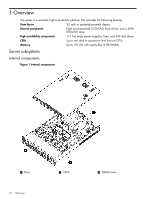Fault management overview
................................................................................................
80
HP-UX fault management
.....................................................................................................
80
WBEM indication providers
............................................................................................
80
Errors and reading error logs
...................................................................................................
80
Event log definitions
...........................................................................................................
80
Using event logs
................................................................................................................
81
iLO 3 MP event logs
...........................................................................................................
81
System event log review
......................................................................................................
82
Supported configurations
.........................................................................................................
82
Server block diagram
.........................................................................................................
82
System build-Up troubleshooting procedure
...........................................................................
83
Troubleshooting the CPU and Memory
......................................................................................
84
Troubleshooting the server CPU
............................................................................................
85
CPU load order
............................................................................................................
85
CPU module behaviors
..................................................................................................
85
Customer messaging policy
............................................................................................
85
Troubleshooting the server memory
.......................................................................................
87
Memory DIMM load order
.............................................................................................
87
Memory subsystem behaviors
..........................................................................................
87
Customer messaging policy
............................................................................................
87
Troubleshooting the power subsystem
.......................................................................................
88
Power subsystem behavior
...................................................................................................
88
Power LED button
...............................................................................................................
89
Troubleshooting the cooling subsystem
.......................................................................................
89
Cooling subsystem behavior
................................................................................................
89
Troubleshooting the I/O
..........................................................................................................
90
I/O subsystem behaviors
....................................................................................................
90
Customer messaging policy
.................................................................................................
90
Troubleshooting the iLO 3 MP subsystem
....................................................................................
92
iLO 3 MP LAN LED on the rear panel
...................................................................................
92
Troubleshooting the I/O subsystem
...........................................................................................
92
Verifying SAS hard drive operation
.......................................................................................
92
System LAN LEDs
...............................................................................................................
93
Troubleshooting the boot process
..............................................................................................
93
Troubleshooting the firmware
....................................................................................................
94
Identifying and troubleshooting firmware problems
.................................................................
94
Updates
...........................................................................................................................
94
Troubleshooting the system console
...........................................................................................
95
Troubleshooting tips
...........................................................................................................
95
Troubleshooting the server environment
.....................................................................................
95
Reporting your problems to HP
.................................................................................................
95
Online support
..................................................................................................................
96
Phone support
...................................................................................................................
96
Information to collect before you contact support
....................................................................
96
6 Removal and replacement procedures
.........................................................
97
Required tools
........................................................................................................................
97
Safety considerations
..............................................................................................................
97
Preventing electrostatic discharge
.........................................................................................
97
Server warnings and cautions
..............................................................................................
98
Preparation procedures
...........................................................................................................
98
Extend the server from the rack
............................................................................................
99
Accessing internal components for a pedestal–mounted server
.................................................
99
power off the server
.........................................................................................................
102
6
Contents