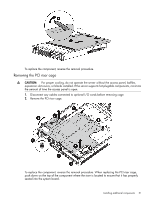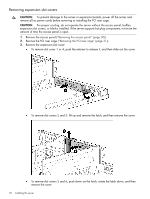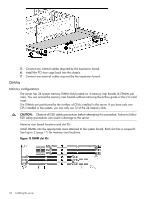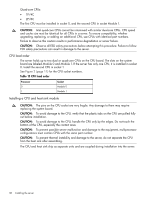HP Integrity rx2800 rx2800 i2 User Service Guide - Page 33
Installing expansion boards, Installing a half-length expansion board
 |
View all HP Integrity rx2800 manuals
Add to My Manuals
Save this manual to your list of manuals |
Page 33 highlights
Installing expansion boards The server supports up to two PCIe riser boards. Each PCIe riser board holds up to three PCIe cards. The standard riser board configuration contains one riser board with one full-length, full-height PCIe x8 slot, and two half-length, full-height PCIe x4 slots. The second board contains one full-length, full-height PCIe x8 slot, and two half-length, half-height PCIe x4 slots. Optionally, you can purchase a riser board that contains two full-length PCIe x8 slots. Installing a half-length expansion board 1. Remove the access panel. See "Removing the access panel" (page 30). 2. Remove the PCI riser cage. See "Removing the PCI riser cage" (page 31). 3. Remove the necessary expansion slot cover. See "Removing expansion slot covers" (page 32). 4. Install the expansion board. 5. Connect any internal cables required by the expansion board. 6. Install the PCI riser cage back into the chassis. 7. Connect any external cables required by the expansion board. Installing a full-length expansion board 1. Remove the access panel. See "Removing the access panel" (page 30). 2. Remove the PCI riser cage. See "Removing the PCI riser cage" (page 31). 3. Remove the necessary expansion slot cover. See "Removing expansion slot covers" (page 32). 4. Install the expansion board. Installing additional components 33