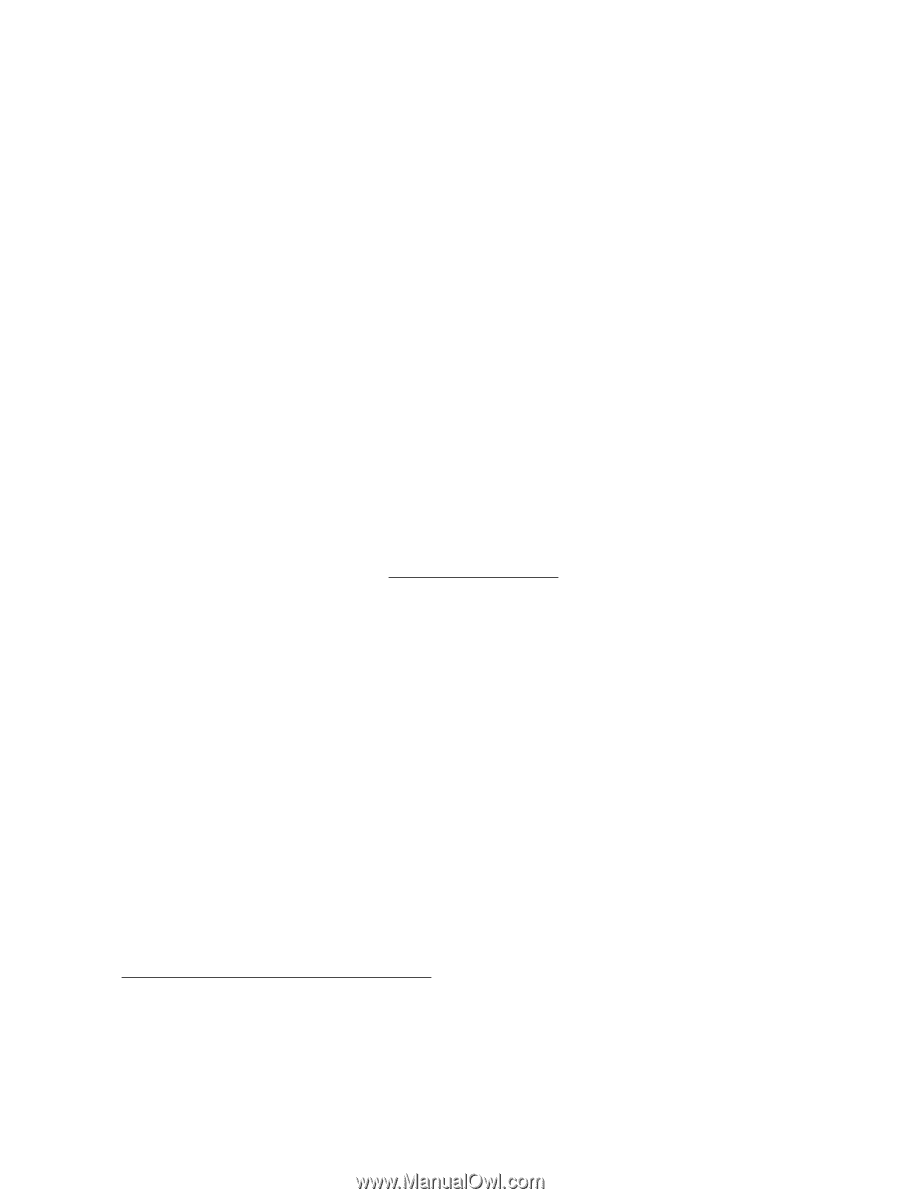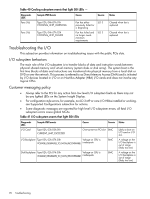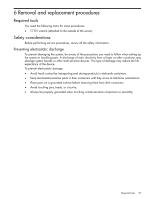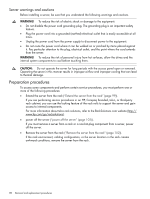HP Integrity rx2800 rx2800 i2 User Service Guide - Page 94
Troubleshooting the firmware, Identifying and troubleshooting firmware problems, Updates
 |
View all HP Integrity rx2800 manuals
Add to My Manuals
Save this manual to your list of manuals |
Page 94 highlights
5) Firmware code stack is initially in BBRAM in PDH, retrieved 4 byes at a time, through PDH and DMD buses. 5) PAL code configures all CPUs. 5) SAL code configures all platform ICH10 chips, including shared memory and all responding I/O devices. 5) Firmware code and stack are relocated to shared memory, after all x4 DIMM ranks in shared memory are configured and tested. 5) UEFI Shell is launched from shared memory, and cache lines are retrieved 128 bytes at a time by MEMC in ICH10. 6) OS loader is launched using the UEFI device driver. 6) OS boots and starts its own device drivers. 6) OS may use runtime PAL and SAL calls, and APCI features (these abstraction layers allow platform independence). Troubleshooting the firmware The system has three sets of firmware installed: • System firmware • iLO 3 firmware • I/O card firmware All firmware (SFW, iLO 3, etc.) must be from the same release. Independent updates are not supported. Details about a specific release are available in the associated Release Notes. Firmware updates are available from http://www.hp.com under "Support and Drivers". Identifying and troubleshooting firmware problems Erratic system operation, or the fact that the server may not boot successfully to the UEFI Boot Manager or to the UEFI Shell, are symptoms of possible firmware problems. It should be noted that problems due to firmware are relatively rare, and you should look for other problem causes first. If you are dealing with a firmware problem, the probable failure areas are as follows: • Unsupported firmware installation • Corrupt firmware installation To troubleshoot firmware problems: 1. Verify that all system and iLO firmware components are from the same release (use the iLO 3 sr command). 2. Reinstall all firmware. Updates System firmware updates are available from the HP Business Support Center at: http://www.hp.com/go/bizsupport. To update your firmware, follow these steps: 1. Start up the system and go to the UEFI command prompt. 2. To determine the current firmware version, run the UEFI info fw command at the UEFI Shell prompt. 94 Troubleshooting