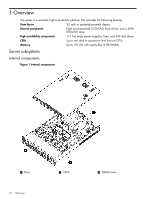Troubleshooting using the server power button
.......................................................................
57
Server does not power on
...................................................................................................
58
UEFI menu is not available
..................................................................................................
58
Operating system does not boot
..........................................................................................
59
Operating system boots with problems
..................................................................................
59
Intermittent server problems
.................................................................................................
59
SATA DVD+RW drive problems
............................................................................................
59
SAS disk drive problems
.....................................................................................................
59
Console problems
..............................................................................................................
59
Downloading and installing the latest version of the firmware
...................................................
60
Downloading the latest version of the firmware
..................................................................
60
Installing the latest version of the firmware on the server
.....................................................
60
4 Installing, booting and shutting down the operating system
............................
61
Operating systems supported on the server
................................................................................
61
Installing the operating system onto the server
............................................................................
61
Installing the OS from the DVD drive
.....................................................................................
61
Installing the OS using HP Ignite–UX
....................................................................................
61
Installing the OS using vMedia
............................................................................................
62
Configuring system boot options
...............................................................................................
62
Booting and shutting down HP-UX
.............................................................................................
63
Adding HP-UX to the boot options list
...................................................................................
63
HP-UX standard boot
..........................................................................................................
64
Booting HP-UX from the UEFI Boot Manager
.....................................................................
64
Booting HP-UX from the UEFI Shell
...................................................................................
64
Booting HP-UX in single-user mode
.......................................................................................
65
Booting HP-UX in LVM-maintenance mode
.............................................................................
65
Shutting down HP-UX
..........................................................................................................
65
Booting and shutting down Microsoft Windows
..........................................................................
65
Adding Microsoft Windows to the boot options list
.................................................................
65
Booting the Microsoft Windows operating system
...................................................................
66
Shutting down Microsoft Windows
.......................................................................................
67
Shutting down Windows from the command line
...............................................................
68
5 Troubleshooting
........................................................................................
69
Methodology
.........................................................................................................................
69
General troubleshooting methodology
..................................................................................
69
Recommended troubleshooting methodology
........................................................................
70
Basic and advanced troubleshooting tables
...........................................................................
71
Troubleshooting tools
..............................................................................................................
75
LEDs
................................................................................................................................
75
Front panel
...................................................................................................................
75
Health LED
..............................................................................................................
75
System Event Log LED
................................................................................................
76
Locator Switch/LED (UID)
...........................................................................................
77
SID LEDs
......................................................................................................................
77
FRU and CRU health LEDs
..............................................................................................
77
Diagnostics
.......................................................................................................................
77
Online diagnostics and exercisers
........................................................................................
77
Online support tool availability
.......................................................................................
78
Online support tools list
.................................................................................................
78
Offline support tools list
......................................................................................................
79
General diagnostic tools
.....................................................................................................
79
Contents
5