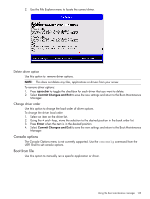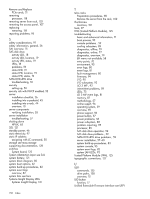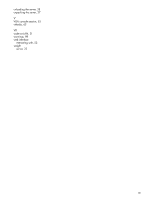HP Integrity rx2800 rx2800 i2 User Service Guide - Page 147
Index
 |
View all HP Integrity rx2800 manuals
Add to My Manuals
Save this manual to your list of manuals |
Page 147 highlights
Index Symbols 1+1 capability power supplies, 29, 45 A AC power input, 45 ac power Data Center server, 45 access panel removal, 102 ACPI overview, 15 Advanced Configuration and Power Interface see ACPI air baffle System battery, 121 autoboot, 62 B battery-backed write cache (BBWC) Battery-backed write cache procedures, 114 Recovering data from the battery-backed write cache, 116 battery-backed write cache battery pack Battery-backed write cache procedures, 114 Removing the super capacitor pack, 114 block diagram system, 82 boot option add, 139 change boot order, 141 delete, 140 Set Boot Next Value, 144 boot option maintenance manager menu, 138 boot options list, 62 add HP-UX, 63 booting from file, 143 HP-UX (LVM maintenance mode), 65 HP-UX (UEFI boot manager), 64 HP-UX (UEFI Shell), 64 HP-UX in single-server mode, 65 UEFI boot manager, 135 C cable management arm Cable management arm with left-hand swing, 103 Cable management arm with right-hand swing, 103 cabling the server , 45-46 cache module, 114 cautions, 98 checking inventory, 27 checklist console, 47 iLO 3 MP setup, 47 server installation, 26 CM command, 54 cold-swap components, 105 overview, 104 command mode see CM command component classification, 104 components cold-swap, 104 hot-plug, 104 verifying installation, 55 configure system boot options, 62 configuring system boot options, 62 connecting ac power cables , 45 connecting to the LAN, 46 console problems, 59 console session using VGA, 53 console setup, 46-52 checklist, 47 configuring with the RS-232 serial port, 50 determining connection method, 48 LAN configuration method, 48 logging into iLO 3 MP, 50 modifying user accounts, 51 security, 51 using DHCP, 49 controls front panel, functions, 17 cooling, 14 see also fans CPU see processor CRU customer self repair, 129 level of difficulty replacing a CRU, 129 overview, 129 CRU list, 131 customer replaceable units list see CRU list customer self repair, 129 degrees of difficulty, 129 D damaged equipment, 27 default administrator login and password, 50 DHCP and DNS, 49 iLO 3 MP LAN configuration, 48 overview, 49 security risk, 52 diagnostic tools IPMI event decoder, 79 MCA analyzer, 79 system event analyzer, 79 dimensions server, 22 DIMMs see memory 147