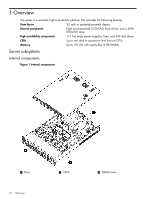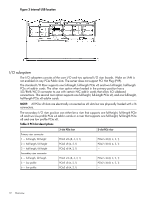A Customer replaceable units information
.....................................................
129
Parts only warranty service
.....................................................................................................
129
Customer self repair
..............................................................................................................
129
Customer replaceable units list
...............................................................................................
130
B Utilities
..................................................................................................
132
SAS disk setup
.....................................................................................................................
132
Using the saupdate command
...........................................................................................
132
Get mode
..................................................................................................................
132
Set mode
...................................................................................................................
133
Updating the firmware using saupdate
................................................................................
133
Determining the Driver ID and CTRL ID
................................................................................
134
Using the ORCA menu-driven interface
...............................................................................
134
Creating a logical drive
...............................................................................................
134
Deleting a logical drive
................................................................................................
134
UEFI
...................................................................................................................................
135
UEFI shell and HP POSSE commands
..................................................................................
135
Drive paths in UEFI
...............................................................................................................
138
Using the boot maintenance manager
.....................................................................................
138
Boot options
....................................................................................................................
139
Add boot option
.........................................................................................................
139
Delete boot option
......................................................................................................
140
Change boot order
.....................................................................................................
141
Driver options
..................................................................................................................
141
Add driver option
........................................................................................................
142
Delete driver option
.....................................................................................................
143
Change driver order
....................................................................................................
143
Console options
...............................................................................................................
143
Boot from file
...................................................................................................................
143
Set boot next value
..........................................................................................................
144
Set time out value
............................................................................................................
144
Reset system
....................................................................................................................
145
iLO MP
................................................................................................................................
145
Glossary
..................................................................................................
146
Index
.......................................................................................................
147
8
Contents