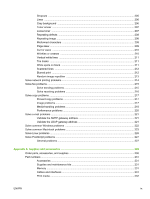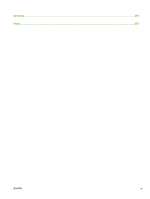Supply replacement guidelines
........................................................................................
152
Change the print cartridge
...............................................................................................
152
Perform preventive maintenance
.....................................................................................
155
Preventive maintenance for the print engine
..................................................
155
The ADF maintenance kit
................................................................................
155
Clean the device
...............................................................................................................................
156
Clean the exterior
............................................................................................................
156
Clean the scanner glass
..................................................................................................
156
Clean the scanner lid backing
..........................................................................................
157
Clean the ADF
.................................................................................................................
157
Clean the paper path
.......................................................................................................
158
Calibrate the scanner
.......................................................................................................................
159
11
Problem solving
........................................................................................................................................
161
Problem-solving checklist
.................................................................................................................
162
Factors that affect performance
.......................................................................................
162
Problem-solving flowchart
................................................................................................................
163
Solve general printing problems
.......................................................................................................
168
Control-panel message types
...........................................................................................................
171
Control-panel messages
..................................................................................................................
172
Common causes of jams
..................................................................................................................
180
Jam locations
...................................................................................................................................
181
Jam recovery
....................................................................................................................................
182
Clear jams
........................................................................................................................................
183
Clear jams from the automatic document feeder (ADF)
..................................................
183
Clear jams from the stapler/stacker
.................................................................................
186
Clear jams from the output path
......................................................................................
188
Clear jams from the optional duplexer
.............................................................................
189
Clear jams from the print-cartridge area
..........................................................................
191
Clear jams from the input-tray areas
...............................................................................
193
Clear jams from the tray 1 input area
..............................................................
193
Clear jams from the input areas of trays 2 and 3
............................................
193
Clear jams from the input areas of optional trays
............................................
195
Solve repeated jams
........................................................................................................
197
Clear staple jams
..............................................................................................................................
198
Solve print-quality problems
.............................................................................................................
201
Print-quality problems associated with media
..................................................................
201
Print-quality problems associated with the environment
..................................................
201
Print-quality problems associated with jams
....................................................................
201
Image defect examples
....................................................................................................
201
Light print (partial page)
..................................................................................................
203
Light print (entire page)
...................................................................................................
204
Specks
............................................................................................................................
205
viii
ENWW