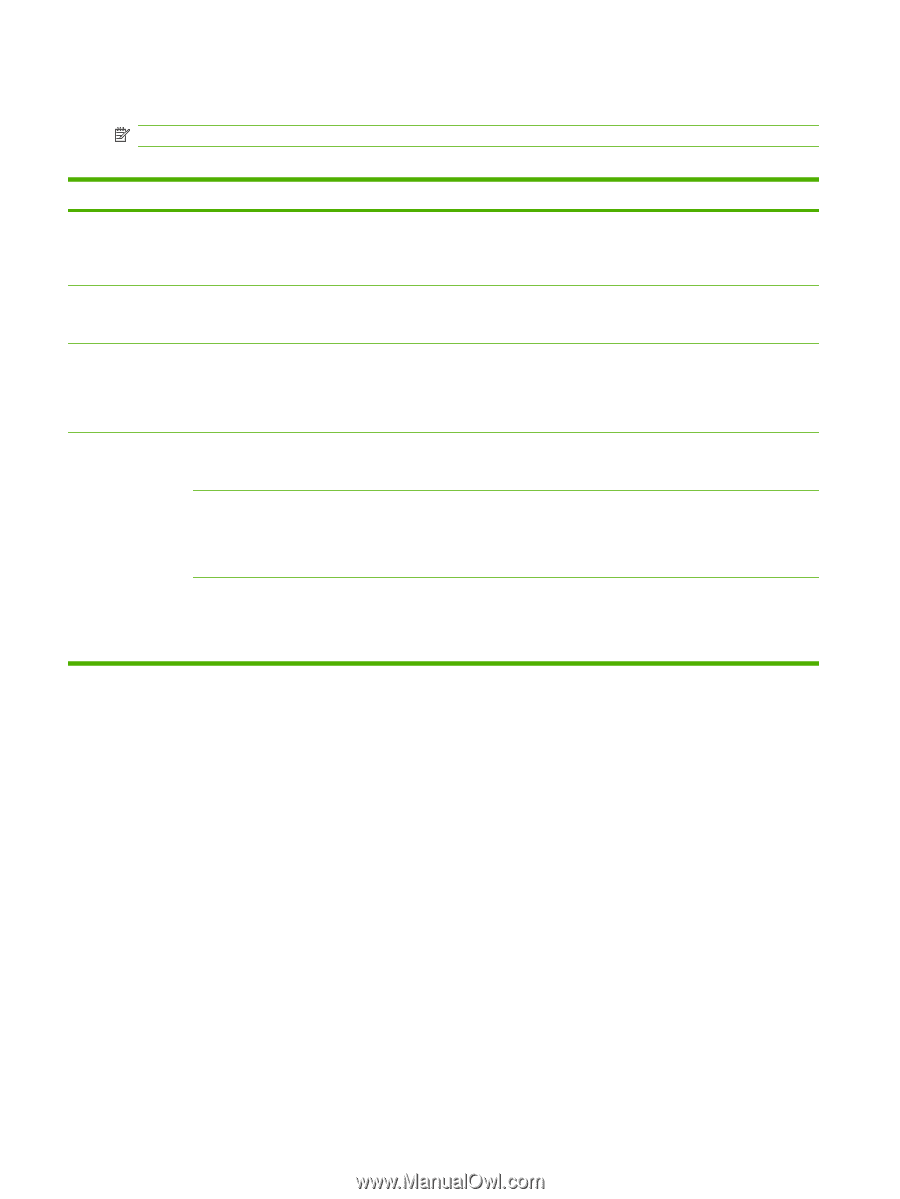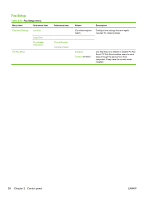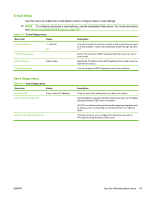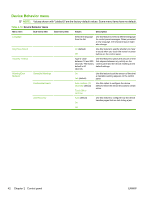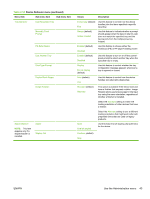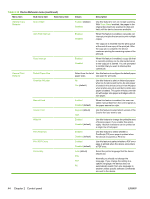HP LaserJet Enterprise M5039 HP LaserJet M5039xs MFP - User Guide - Page 56
Device Behavior menu, Table 2-14
 |
View all HP LaserJet Enterprise M5039 manuals
Add to My Manuals
Save this manual to your list of manuals |
Page 56 highlights
Device Behavior menu NOTE: Values shown with "(default)" are the factory-default values. Some menu items have no default. Table 2-14 Device Behavior menu Menu item Sub-menu item Sub-menu item Values Description Language Key Press Sound Inactivity Timeout Warning/Error Behavior Clearable Warnings Continuable Events Jam Recovery Select the language from the list. Use this feature to select a different language for control-panel messages. When you select a new language, the keyboard layout might also change. On (default) Off Use this feature to specify whether you hear a sound when you touch the screen or press buttons on the control panel. Type a value between 10 and 300 seconds. The factory default is 60 seconds. Use this feature to specify the amount of time that elapses between any activity on the control panel and the device resetting to the default settings. On Job (default) Use this feature to set the amount of time that a clearable warning appears on the control panel. Auto continue (10 seconds) (default) Touch OK to continue Use this option to configure the device behavior when the device encounters certain errors. Auto (default) On Use this feature to configure how the device handles pages that are lost during a jam. Off 42 Chapter 2 Control panel ENWW