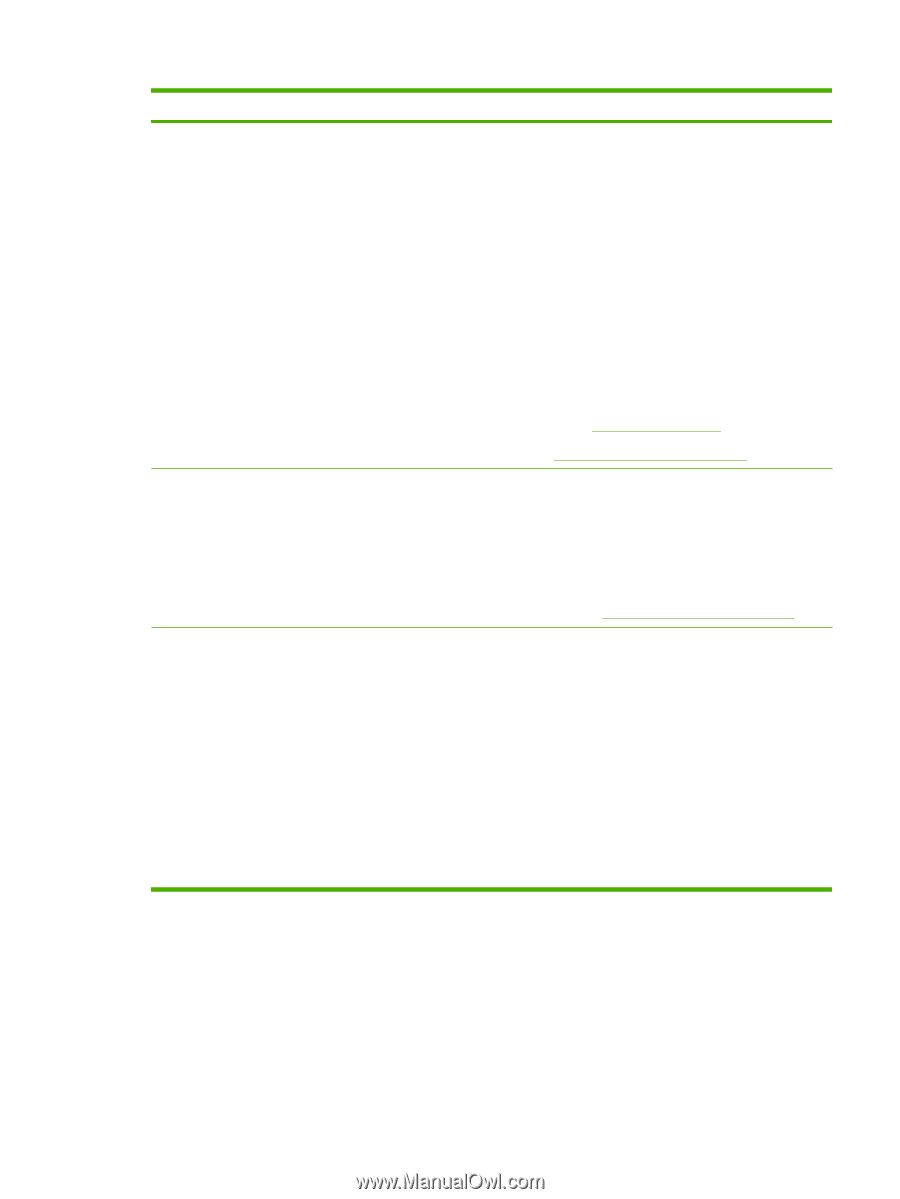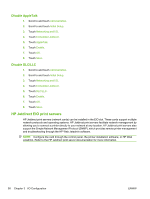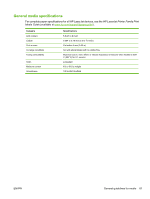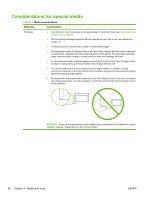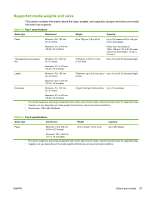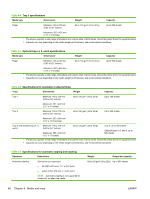HP LaserJet Enterprise M5039 HP LaserJet M5039xs MFP - User Guide - Page 77
Media considerations continued, Table 4-1
 |
View all HP LaserJet Enterprise M5039 manuals
Add to My Manuals
Save this manual to your list of manuals |
Page 77 highlights
Table 4-1 Media considerations (continued) Media type Considerations Labels ● Print labels from tray 1. ● Use only labels specified for use with HP LaserJet printers. ● Prior to printing, labels must lie flat with no more than 13 mm (0.5 in) of curl in any direction. ● Only use labels with no exposed backing between them. ● Condition: Do not use labels with wrinkles, bubbles, or other indications of separation. ● Remove label sheets from the output bin as they are printed to prevent them from sticking together. ● Do not feed a sheet of labels through the device more than once. The adhesive backing is designed for one pass through the device. ● Do not print on both sides of labels. CAUTION: Failure to follow these guidelines can damage the device. If a sheet of labels becomes jammed in the device, see Clear jams on page 183. Transparencies NOTE: Choose labels in the printer driver (see Open the printer drivers on page 11). ● Print transparencies from tray 1. ● Use only transparencies specified for use with HP LaserJet printers ● Remove transparencies from the output bin as they are printed to prevent them from sticking together. ● Place transparencies on a flat surface after removing them from the device. NOTE: Choose transparencies in the printer driver (see Open the printer drivers on page 11). Card stock and heavy media You can print many types of card stock from the input tray, including index cards and postcards. Some card stock performs better than others because its construction is better suited for feeding through a laser printer. ● Use tray 1 for card stock (164 g/m2 to 199 g/m2; 43- to 53-lb cover). ● Card stock should lie flat with less than 5 mm (0.2 inch) of curl. ● Make sure that the card stock is not wrinkled, nicked, or otherwise damaged. ● Set margins at least 2 mm (0.08 inch) away from the edges. CAUTION: In general, do not use paper that is heavier than the media specification recommended for this device. Doing so can cause misfeeds, jams, reduced print quality, and excessive mechanical wear. However, some heavier media, such as HP Cover Stock, can be used safely. NOTE: Select Cardstock (164 g/m2 to 199 g/m2; 43- to 53-lb cover) in the printer driver. ENWW Considerations for special media 63