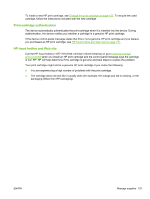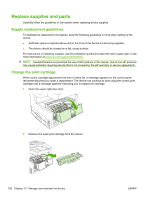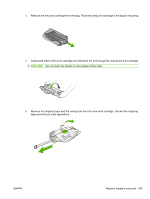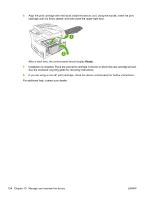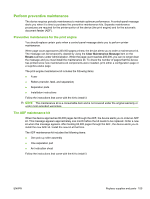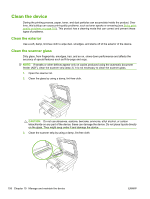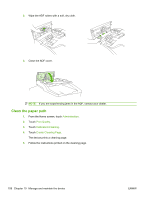HP LaserJet Enterprise M5039 HP LaserJet M5039xs MFP - User Guide - Page 169
Perform preventive maintenance, Preventive maintenance for the print engine, The ADF maintenance kit
 |
View all HP LaserJet Enterprise M5039 manuals
Add to My Manuals
Save this manual to your list of manuals |
Page 169 highlights
Perform preventive maintenance The device requires periodic maintenance to maintain optimum performance. A control-panel message alerts you when it is time to purchase the preventive maintenance kits. Separate maintenance procedures are required for the printer-portion of the device (the print engine) and for the automatic document feeder (ADF). Preventive maintenance for the print engine You should replace certain parts when a control-panel message alerts you to perform printer maintenance. When page count approaches 200,000 pages printed, the device alerts you to order a maintenance kit. The message can be temporarily cleared by using the Clear Maintenance Message item on the Resets submenu under Administration. When the page count reaches 200,000, you can no longer clear the message and you must install the maintenance kit. To check the number of pages that the device has printed since new maintenance-kit components were installed, print either a configuration page or a supplies-status page. The print-engine maintenance kit includes the following items: ● Fuser ● Rollers (transfer, feed, and separation) ● Separation pads ● Installation instructions Follow the instructions that come with the kit to install it. NOTE: The maintenance kit is a consumable item and is not covered under the original warranty or under most extended warranties. The ADF maintenance kit When the device approaches 60,000 pages fed through the ADF, the device alerts you to order an ADF kit. This message appears approximately one month before the kit needs to be replaced. Order a new kit when this message appears. After feeding 60,000 pages through the ADF, the device alerts you to install the new ADF kit. Install the new kit at that time. The ADF maintenance kit includes the following items: ● One pick-up roller assembly ● One separation pad ● An instruction sheet Follow the instructions that come with the kit to install it. ENWW Replace supplies and parts 155