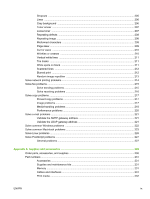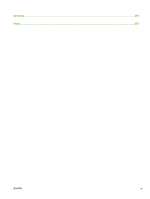Find the SMTP gateway from an e-mail program
...........................................
125
Use the Send E-mail screen
.............................................................................................................
126
Perform basic e-mail functions
.........................................................................................................
127
Load documents
..............................................................................................................
127
Send documents
..............................................................................................................
128
Send a document
............................................................................................
128
Use the auto-complete function
......................................................................
128
Use the address book
......................................................................................................................
129
Create a recipient list
.......................................................................................................
129
Use the local address book
.............................................................................................
130
Add e-mail addresses to the local address book
............................................
130
Delete e-mail addresses from the local address book
....................................
130
Change e-mail settings for the current job
.......................................................................................
131
Scan to a folder
................................................................................................................................
132
Scan to a workflow destination
.........................................................................................................
132
9
Fax
................................................................................................................................................................
133
Analog fax
........................................................................................................................................
134
Install the fax accessory
..................................................................................................
134
Connect the fax accessory to a phone line
......................................................................
138
Configure and use the fax features
..................................................................................
138
Digital fax
..........................................................................................................................................
139
10
Manage and maintain the device
.............................................................................................................
141
Use information pages
.....................................................................................................................
142
Configure e-mail alerts
.....................................................................................................................
144
Use the embedded Web server
........................................................................................................
145
Open the embedded Web server by using a network connection
...................................
145
Embedded Web server sections
......................................................................................
146
Use HP Web Jetadmin software
......................................................................................................
147
Use the HP Printer Utility for Macintosh
...........................................................................................
148
Open the HP Printer Utility
...............................................................................................
148
HP Printer Utility features
................................................................................................
149
Manage supplies
..............................................................................................................................
150
Supplies life
.....................................................................................................................
150
Approximate print-cartridge replacement intervals
..........................................................
150
Manage the print cartridge
...............................................................................................
150
Print-cartridge storage
.....................................................................................
150
Use genuine HP print cartridges
.....................................................................
150
HP policy on non-HP print cartridges
..............................................................
150
Print-cartridge authentication
..........................................................................
151
HP fraud hotline and Web site
........................................................................
151
Replace supplies and parts
..............................................................................................................
152
ENWW
vii