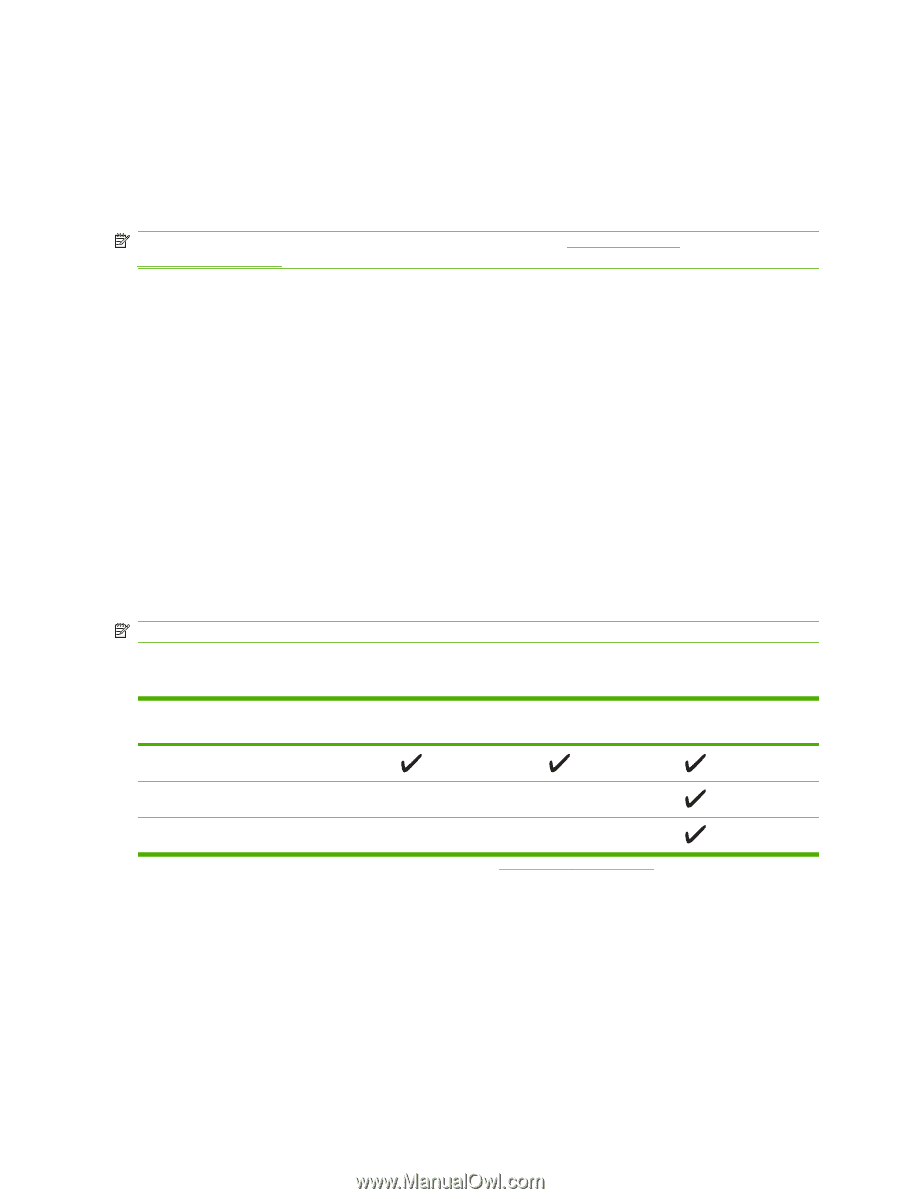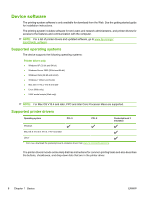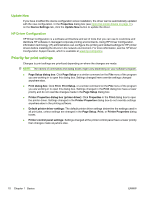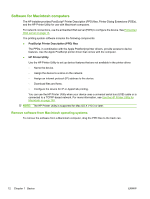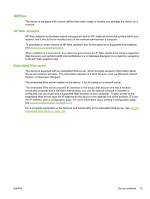HP LaserJet Enterprise M5039 HP LaserJet M5039xs MFP - User Guide - Page 22
Device software, Supported operating systems, Supported printer drivers
 |
View all HP LaserJet Enterprise M5039 manuals
Add to My Manuals
Save this manual to your list of manuals |
Page 22 highlights
Device software The printing-system software is only available for download from the Web. See the getting started guide for installation instructions. The printing system includes software for end users and network administrators, and printer drivers for access to the features and communication with the computer. NOTE: For a list of printer drivers and updated software, go to www.hp.com/go/ ljm5039mfp_software. Supported operating systems The device supports the following operating systems: Printer driver only ● Windows XP (32-bit and 64-bit) ● Windows Server 2003 (32-bit and 64-bit) ● Windows Vista (32-bit and 64-bit) ● Windows 7 (32-bit and 64-bit) ● Mac OS X V10.3, V10.4 and later ● Linux (Web only) ● UNIX model scripts (Web only) NOTE: For Mac OS V10.4 and later, PPC and Intel Core Processor Macs are supported. Supported printer drivers Operating system Windows PCL 5 PCL 6 Postscript level 3 emulation Mac OS X V10.2.8, V10.3, V10.4 and later Linux1 1 For Linux, download the postscript level 3 emulation driver from www.hp.com/go/linuxprinting. The printer drivers include online Help that has instructions for common printing tasks and also describes the buttons, checkboxes, and drop-down lists that are in the printer driver. 8 Chapter 1 Basics ENWW